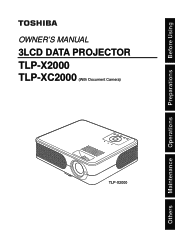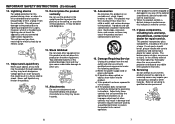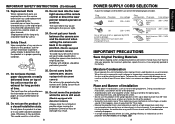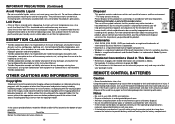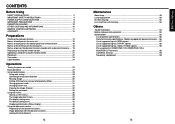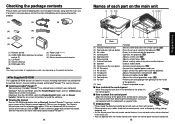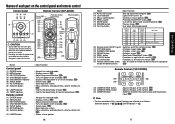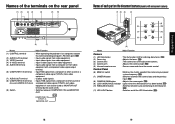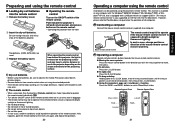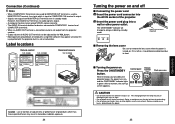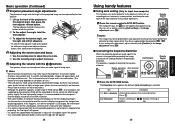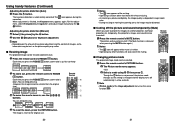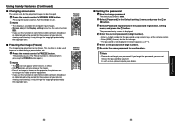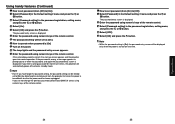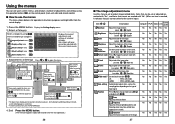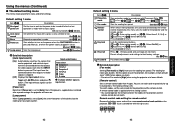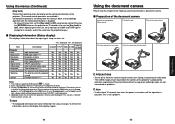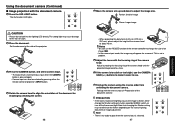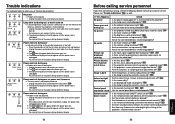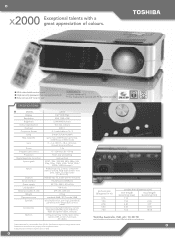Toshiba TLP-X2000 Support Question
Find answers below for this question about Toshiba TLP-X2000.Need a Toshiba TLP-X2000 manual? We have 2 online manuals for this item!
Question posted by kovac55 on January 8th, 2016
How To Remove Code Without Remote Control?
Current Answers
Answer #1: Posted by hzplj9 on January 15th, 2016 1:08 PM
The Toshiba TLP-X100 projector's manual doesn't say how to reset the lamp counter after changing the bulb. Consequently, every time the projector is turned on, a message appears stating that the bulb needs to be changed. How is the lamp counter reset after a bulb change?
AnswerTo reset the lamp counter:
- Turn power off and unplug the power cord
- Simultaneously hold down these three buttons: "ON/STANDBY", "RETURN", "DOWN" (the arrow down symbol)
- Plug in the power cord while still holding down the buttons.
The Projector will emit a series of beeps. - Turn on power using "ON/STANDBY" button and check that "0H" appears on the lamp time in the status display.
- Turn off projector using "ON/STANDBY" button
- Unplug power cord.
Related Toshiba TLP-X2000 Manual Pages
Similar Questions
I lost the projector remote control the prejector require password I can't access the projector with...
how can I remove the external camera from the referenced projector?
Can i get this remote control in Chennai, India?
i have lost the the remote of my projector ...the model number is tdp sc25...so kindly provide me th...