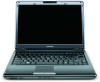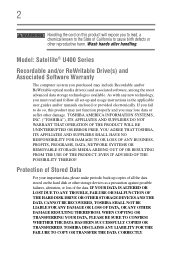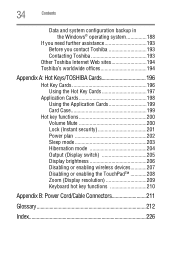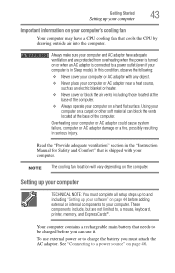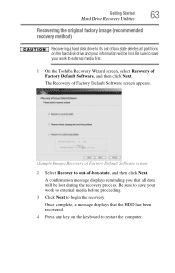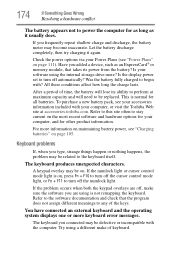Toshiba Satellite U405D-S2874 Support Question
Find answers below for this question about Toshiba Satellite U405D-S2874.Need a Toshiba Satellite U405D-S2874 manual? We have 1 online manual for this item!
Question posted by isaiahseaberry on June 12th, 2014
Keyboard Conk Out
Current Answers
Answer #1: Posted by TechSupport101 on June 12th, 2014 12:26 PM
1. Try System Restore
2. Try System Repair (using a repair/system disc)
3. And lastly if need be, try installing a fresh copy of windows and observe.
Related Toshiba Satellite U405D-S2874 Manual Pages
Similar Questions
I am unable to use laptop as do not have a bios password. Have tried lots of ways shown on YouTube b...
two keys of the keyboard are not working properly, key 1/! and key 2/@, I cannot type email addresse...
Hello, I have a Toshiba Satellite U405 - S2856 which had new screen put in it about 6 months ago be...