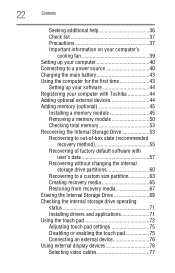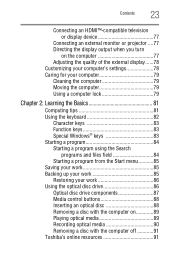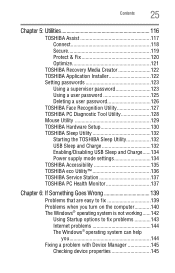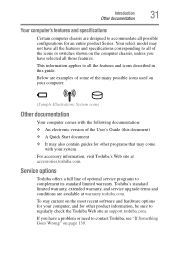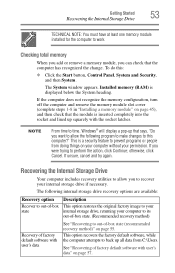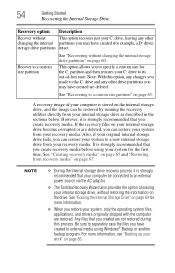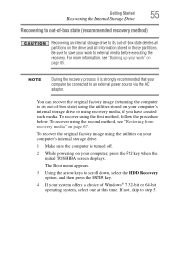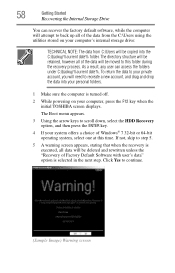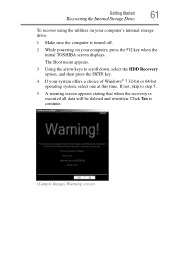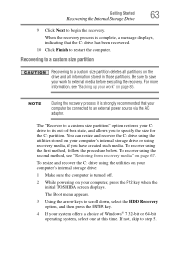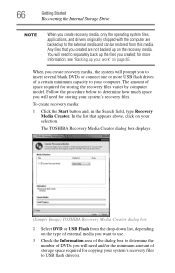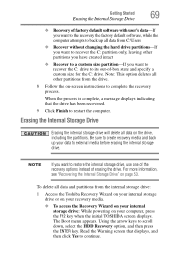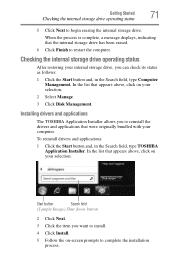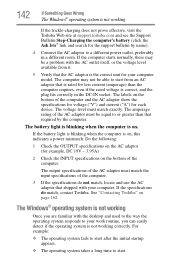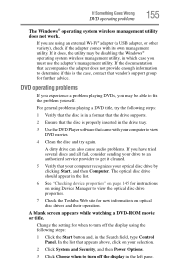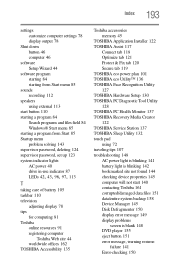Toshiba Satellite S875 Support Question
Find answers below for this question about Toshiba Satellite S875.Need a Toshiba Satellite S875 manual? We have 1 online manual for this item!
Question posted by steph38424 on February 3rd, 2013
Toshiba Estudio 232 Saying ' Hdd Mount Failed. Check Hdd Connection'
Current Answers
Answer #1: Posted by tintinb on March 25th, 2013 12:52 PM
If you have more questions, please don't hesitate to ask here at HelpOwl. Experts here are always willing to answer your questions to the best of our knowledge and expertise.
Regards,
Tintin
Related Toshiba Satellite S875 Manual Pages
Similar Questions
Hi I want to upgrade my hdd to ssd on my toshiba satellite E300. I have tried searching on the step...
How do I connect the CD burner on my laptop? It keeps saying that it's not connected, but this machi...