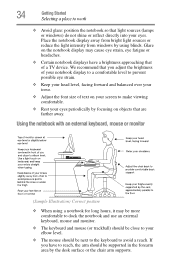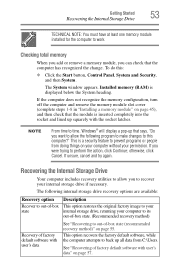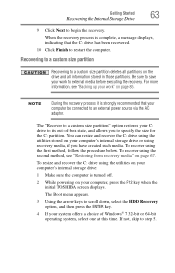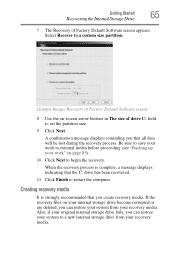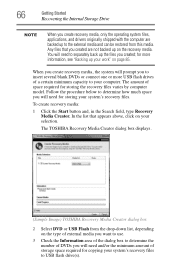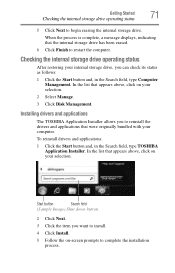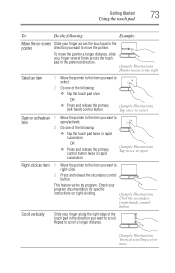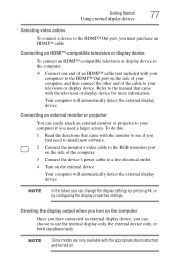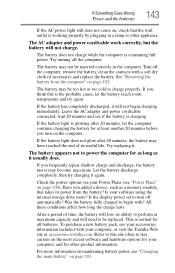Toshiba Satellite C855-S5214 Support Question
Find answers below for this question about Toshiba Satellite C855-S5214.Need a Toshiba Satellite C855-S5214 manual? We have 1 online manual for this item!
Question posted by Anonymous-78193 on October 9th, 2012
Screen Went Black Unable To Restore Keeps Saying Check Cable Connection Reboot
The person who posted this question about this Toshiba product did not include a detailed explanation. Please use the "Request More Information" button to the right if more details would help you to answer this question.
Current Answers
Related Toshiba Satellite C855-S5214 Manual Pages
Similar Questions
My Toshiba All Of A Sudden Keeps Going To Blank Screen If I Don't Touch
keypad for a few minutes
keypad for a few minutes
(Posted by JeanneSta3 10 years ago)
When On This Model,it Says Check Cable Connection And No Bootable Device.
(Posted by eshetfenta2006 11 years ago)
Computer Doesnt Work-and Get Busy Signal Trying To Call Tech Support
have satellitte c855-s5214 black screen that says check cable connectionPXE-M0F: Existing Intel PXE ...
have satellitte c855-s5214 black screen that says check cable connectionPXE-M0F: Existing Intel PXE ...
(Posted by lindalehmankameroff 11 years ago)
Was Working Fine. Opened The Cover And Screen Stays Black. Tried All The Usual.
Nothing at all shows on the screen. Tried to restart. Was working fine yesterday and now no screen.
Nothing at all shows on the screen. Tried to restart. Was working fine yesterday and now no screen.
(Posted by bfiliatr 11 years ago)
Screen Is Black...won't Turn On. Checked Everything. Friend Splashed Coffee On S
Friend splashed coffee on screen only. Battery won't hold a charge. Reseated memory cards; removed b...
Friend splashed coffee on screen only. Battery won't hold a charge. Reseated memory cards; removed b...
(Posted by angiem 11 years ago)