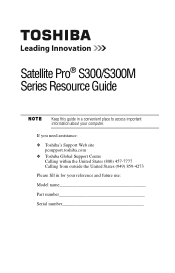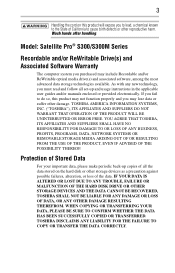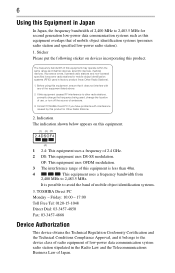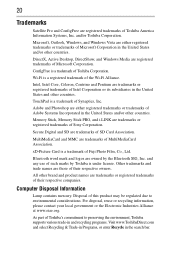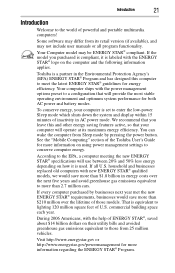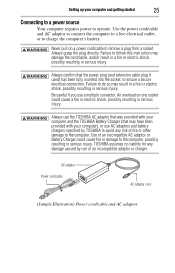Toshiba Satellite Pro S300 Support Question
Find answers below for this question about Toshiba Satellite Pro S300.Need a Toshiba Satellite Pro S300 manual? We have 1 online manual for this item!
Question posted by Dontworry1974 on November 6th, 2015
Toshiba Satellite Pro S300-10j Bios Password
I have a toshiba satellite pro s300-10j ; when powering on it asks me a password to boot ! Please help me to solve it !
Current Answers
Related Toshiba Satellite Pro S300 Manual Pages
Similar Questions
I Forgot My Bios Password How Do I Go About It
(Posted by omoaroveh 3 years ago)
Need To Remove A Bios Password, Can Technical User Do It?
We have a C55T-A5103 Satellite that has a BIOS password no one knows. The owner died and left no hin...
We have a C55T-A5103 Satellite that has a BIOS password no one knows. The owner died and left no hin...
(Posted by Blarney77 8 years ago)
Bypass Fingerprint And Bios Password On Toshiba Satellite M105-s322
Windows xp, laptop has fingerprint and bios password please help
Windows xp, laptop has fingerprint and bios password please help
(Posted by jspaugy69 8 years ago)
How To Reset The Bios Password From Toshiba Satellite C50d Laptop?
I am forget bios password. How to reset the bios password from Toshiba Satellite C50D Laptop? Please...
I am forget bios password. How to reset the bios password from Toshiba Satellite C50D Laptop? Please...
(Posted by cigask 9 years ago)
HelloHow Can I Remove Bios Password On Toshiba Satellite Psm40-sf300e?
I want to remove my Toshiba Satellite PSM40-SF300E BIOS password to give a new windows although I kn...
I want to remove my Toshiba Satellite PSM40-SF300E BIOS password to give a new windows although I kn...
(Posted by fardoussajib 11 years ago)