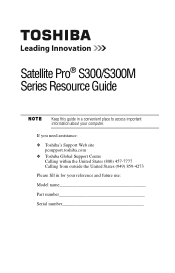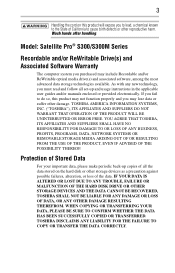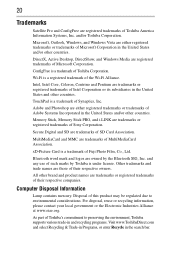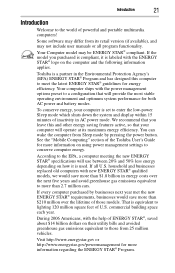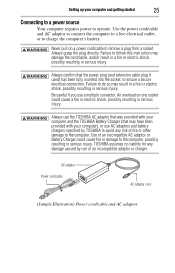Toshiba Satellite Pro S300 Support and Manuals
Get Help and Manuals for this Toshiba item

View All Support Options Below
Free Toshiba Satellite Pro S300 manuals!
Problems with Toshiba Satellite Pro S300?
Ask a Question
Free Toshiba Satellite Pro S300 manuals!
Problems with Toshiba Satellite Pro S300?
Ask a Question
Most Recent Toshiba Satellite Pro S300 Questions
I Forgot My Bios Password How Do I Go About It
(Posted by omoaroveh 3 years ago)
Toshiba Satellite Pro S300-10j Bios Password
I have a toshiba satellite pro s300-10j ; when powering on it asks me a password to boot ! Please he...
I have a toshiba satellite pro s300-10j ; when powering on it asks me a password to boot ! Please he...
(Posted by Dontworry1974 8 years ago)
Toshiba Satellite Pro S300 Videos
Popular Toshiba Satellite Pro S300 Manual Pages
Toshiba Satellite Pro S300 Reviews
We have not received any reviews for Toshiba yet.