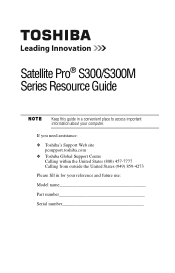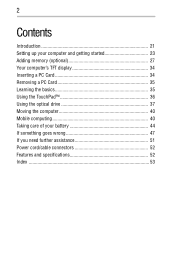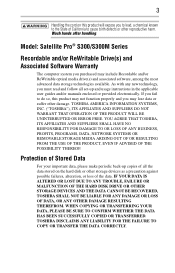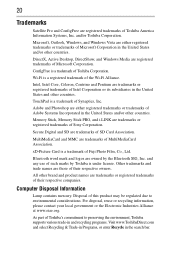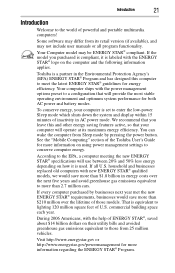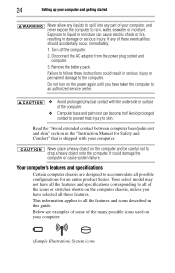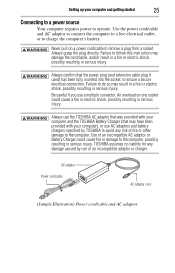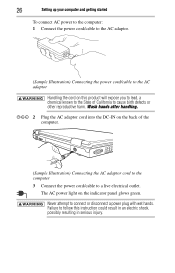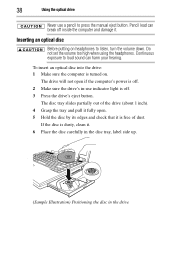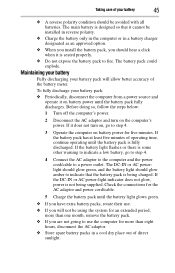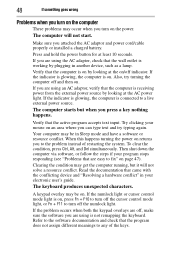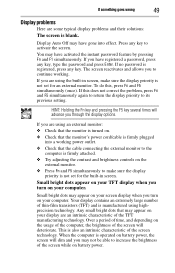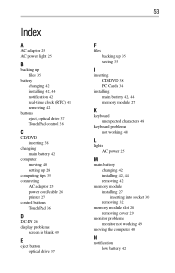Toshiba Satellite Pro S300-EZ2521 Support and Manuals
Get Help and Manuals for this Toshiba item

View All Support Options Below
Free Toshiba Satellite Pro S300-EZ2521 manuals!
Problems with Toshiba Satellite Pro S300-EZ2521?
Ask a Question
Free Toshiba Satellite Pro S300-EZ2521 manuals!
Problems with Toshiba Satellite Pro S300-EZ2521?
Ask a Question
Popular Toshiba Satellite Pro S300-EZ2521 Manual Pages
Toshiba Satellite Pro S300-EZ2521 Reviews
We have not received any reviews for Toshiba yet.