Toshiba Satellite Pro S300-W3501 Support and Manuals
Get Help and Manuals for this Toshiba item
This item is in your list!

View All Support Options Below
Free Toshiba Satellite Pro S300-W3501 manuals!
Problems with Toshiba Satellite Pro S300-W3501?
Ask a Question
Free Toshiba Satellite Pro S300-W3501 manuals!
Problems with Toshiba Satellite Pro S300-W3501?
Ask a Question
Popular Toshiba Satellite Pro S300-W3501 Manual Pages
User Guide - Page 1
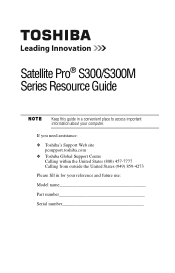
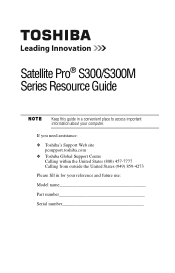
Satellite Pro® S300/S300M Series Resource Guide
Keep this guide in for your computer.
If you need assistance: ❖ Toshiba's Support Web site
pcsupport.toshiba.com ❖ Toshiba Global Support Centre
Calling within the United States (800) 457-7777 Calling from outside the United States (949) 859-4273 Please fill in a convenient place to access ...
User Guide - Page 3
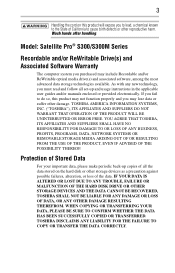
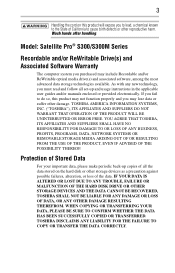
Model: Satellite Pro® S300/S300M Series
Recordable and/or ReWritable Drive(s) and Associated Software Warranty
The ...set-up and usage instructions in the applicable user guides and/or manuals enclosed or provided electronically. IF YOUR DATA IS ALTERED OR LOST DUE TO ANY TROUBLE, FAILURE OR MALFUNCTION OF THE HARD DISK DRIVE OR OTHER STORAGE DEVICES AND THE DATA CANNOT BE RECOVERED, TOSHIBA...
User Guide - Page 5


...has been approved to [Commission Decision "CTR21"] for any model accredited low power radio frequency electric machinery, any company, ...machinery. 5
Although the initial emphasis is in Europe, Toshiba is caused, the use of low power radio frequency electric... for applicable laws and regulations governing the disposal of problems, you should contact your equipment supplier in accordance with...
User Guide - Page 14


... using these cards.
14
Bluetooth® Wireless Technology Interoperability
Bluetooth® Cards from TOSHIBA are designed to be interoperable with any such problem, immediately turn off either one another. Bluetooth wireless technology is compliant to:
❖ Bluetooth Specification as defined and approved by The Bluetooth Special Interest Group.
❖ Logo certification...
User Guide - Page 16


...wireless technology prior to other devices or services is perceived or identified as harmful.... against interference from legal communications or from TOSHIBA is minimized. In addition, the product...policy that the potential for any model accredited low power radio frequency electric...features and functions of wireless devices in a specific organization or environment (e.g. Taiwan
Article 14 ...
User Guide - Page 18


... reserved. Location of the information contained herein. ©2008 by Toshiba America Information Systems, Inc. Under the copyright laws, this model properly, read the user's guide carefully and keep it for your future reference. Location of Toshiba. with respect to disassemble, adjust or repair an optical drive. All rights reserved. You would also be reproduced...
User Guide - Page 20
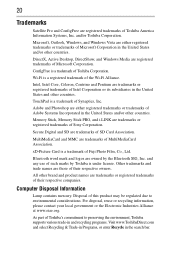
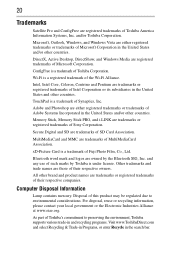
... this product may be regulated due to preserving the environment, Toshiba supports various trade-in and recycling programs. Visit www.ToshibaDirect.com ...Toshiba Corporation. Wi-Fi is a registered trademark of Toshiba America Information Systems, Inc. Intel, Intel Core, Celeron, Centrino and Pentium are trademarks or registered trademarks of their respective owners. 20
Trademarks
Satellite Pro...
User Guide - Page 21
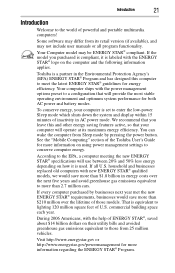
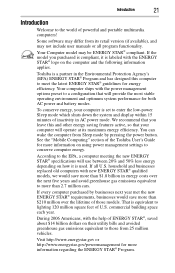
... (if available), and may not include user manuals or all U.S. You can wake the computer...and businesses replaced old computers with the help of ENERGY STAR®, saved about $14 billion dollars on using power management settings to ...the Toshiba User's Guide for energy efficiency.
If the model you leave this computer to the EPA, a computer meeting the new ENERGY STAR® specifications ...
User Guide - Page 23


...also contain guides for working comfortably throughout the day.
For accessory information, visit Toshiba's Web site at accessories.toshiba.com. Setting up your work environment and tips for other helpful or educational information:
TECHNICAL NOTE: This icon indicates technical information about the computer.
Setting up your computer and getting started
The Toshiba Instruction Manual for...
User Guide - Page 24
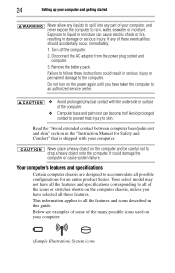
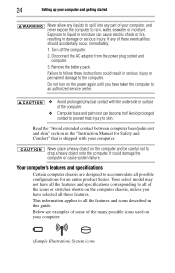
... on the computer and be careful not to all the features and icons described in the "Instruction Manual for an entire product Series. Below are designed to accommodate all the features and specifications corresponding to an authorized service center.
❖ Avoid prolonged physical contact with your computer. Read the "Avoid extended contact between computer...
User Guide - Page 27


Follow the manufacturer's instructions when connecting a printer. To make the connection, you do not install the software as described in "Setting up a printer" in the electronic user's guide. Refer to run most of today's popular applications. TECHNICAL NOTE: To determine if your printer supports Plug and Play, check its documentation. To connect a printer to your computer...
User Guide - Page 37


...may look like this:
Drive in-use indicator light Eject button Manual eject hole
(Sample Illustration) Optical drive
Drive in-use indicator ... so could cause the drive to release the disc tray. That is set to play region 1 (North America) DVD-ROMs. If you play ...to region 1 is open, be "locked in data storage and support features that you play DVDs from another region, the drive will allow...
User Guide - Page 39


... edge.
If you insert the disc incorrectly, it clicks into place.
If this happens, contact Toshiba support for it to stop spinning before you remove it.
2 Pull the tray out until it is...Gently press the tray in by pressing gently on the center of the tray until it clicks into
the manual eject hole.
Pencil lead can break off : 1 Insert a slender object, such as a straightened paper...
User Guide - Page 52


This section shows the shapes of the typical AC power cord/cable connectors for various parts of purchase. Go to the Tech Support Center, select your particular model from the list and go to the Detailed Specifications for your computer, visit pcsupport.toshiba.com.
USA and Canada (UL and CSA approved)
United Kingdom (BS approved)
Features...
User Guide - Page 53
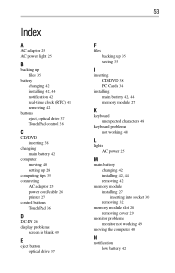
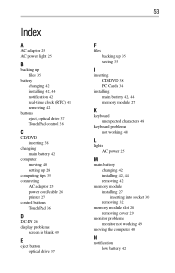
...
computer moving 40 setting up 28
computing tips 35 connecting
AC adaptor 25 power cord/cable 26 printer 27 control buttons TouchPad 36
D
DC-IN 26 display problems
screen is blank ...installing main battery 42, 44 memory module 27
K
keyboard unexpected characters 48
keyboard problems not working 48
L
lights AC power 25
M
main battery changing 42 installing 42, 44 removing 42
memory module installing...
Toshiba Satellite Pro S300-W3501 Reviews
Do you have an experience with the Toshiba Satellite Pro S300-W3501 that you would like to share?
Earn 750 points for your review!
We have not received any reviews for Toshiba yet.
Earn 750 points for your review!
