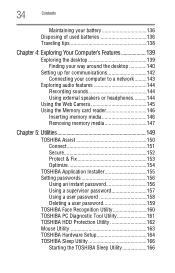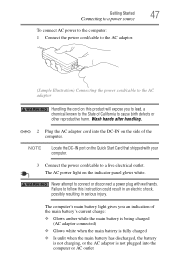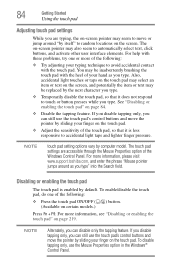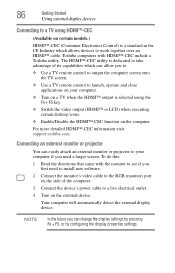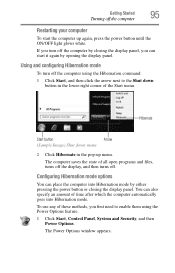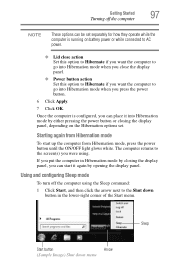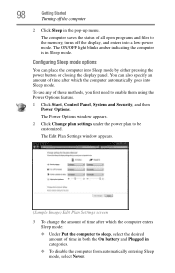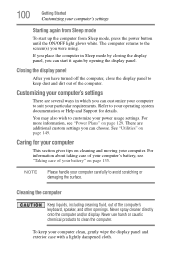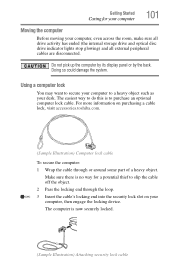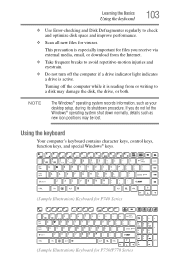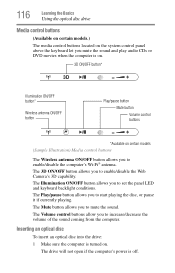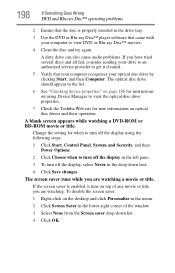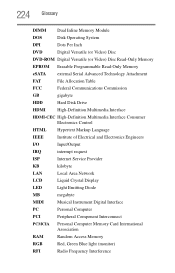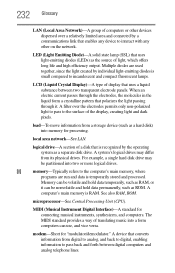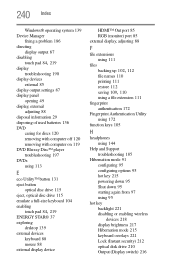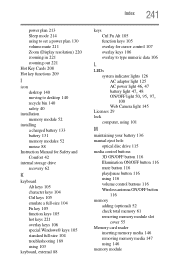Toshiba Satellite P755 Support Question
Find answers below for this question about Toshiba Satellite P755.Need a Toshiba Satellite P755 manual? We have 1 online manual for this item!
Question posted by jamescespo on February 26th, 2014
How To Enable Or Reactivate My Led Lights On Pc Desktop On Panel
Current Answers
Answer #1: Posted by TommyKervz on February 26th, 2014 11:40 PM
Answer #2: Posted by krishmaqvan on February 28th, 2014 6:59 AM
Connect cable like hdd led,pwr,rst to those pin appropriately you can fine map of motherboard with user manual you can also see option map for those pin diagram near those pins on motherboard.
Let me know if you need further assistance.Thanks for using Rewarder.
Related Toshiba Satellite P755 Manual Pages
Similar Questions
my toshiba r840 when pluged in power led light blinks 3-2-3 intervals simultanously. What it is and ...
Toshiba sallelite L455 SP2925RIssue; not powering on.Symptoms; have the Led lights on for, (Green) P...