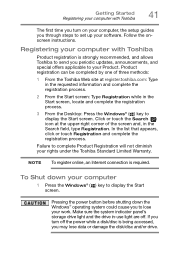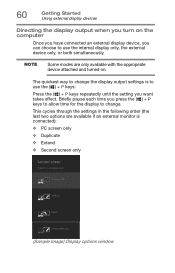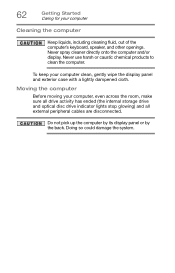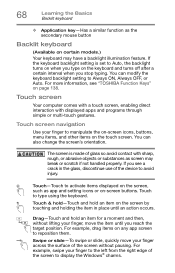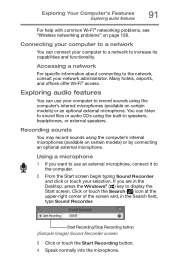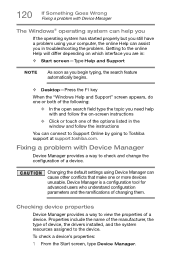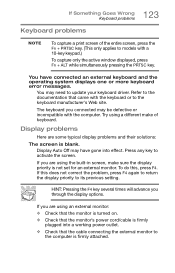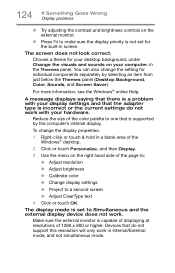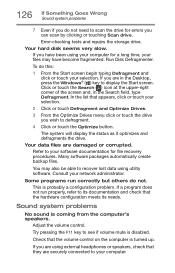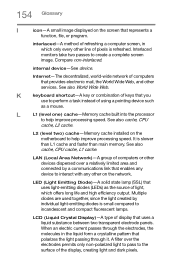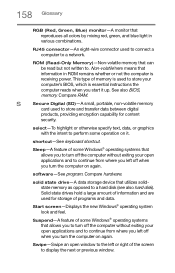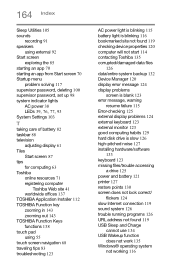Toshiba Satellite P55W-B5220 Support Question
Find answers below for this question about Toshiba Satellite P55W-B5220.Need a Toshiba Satellite P55W-B5220 manual? We have 1 online manual for this item!
Question posted by SOARBUTTERFLY7400 on September 11th, 2016
Blank Screen -'lighted Keyboard And Sound...how Do I Get The Display To Come Bac
Current Answers
Answer #1: Posted by BusterDoogen on September 11th, 2016 12:55 PM
I hope this is helpful to you!
Please respond to my effort to provide you with the best possible solution by using the "Acceptable Solution" and/or the "Helpful" buttons when the answer has proven to be helpful. Please feel free to submit further info for your question, if a solution was not provided. I appreciate the opportunity to serve you!
Related Toshiba Satellite P55W-B5220 Manual Pages
Similar Questions
The only light that will be on is the orange light when it is plugged in but it won't turn on.
My Satellite c55-c5240 IS on, but the screen is totally blank. I tried to power down, but it won't t...
The laptop once shut down does not work next time. The fan working and the computer geting heated up...