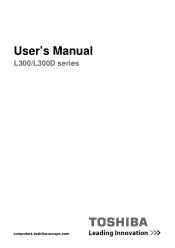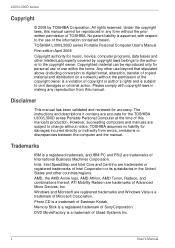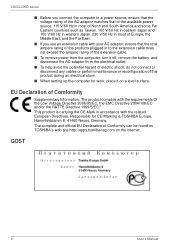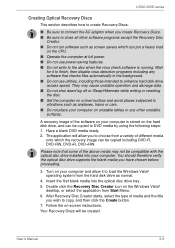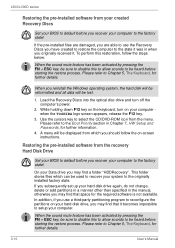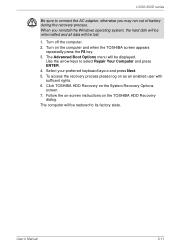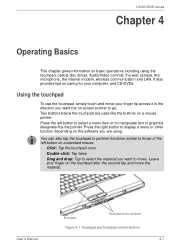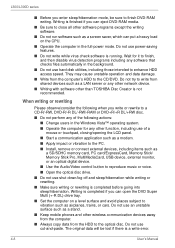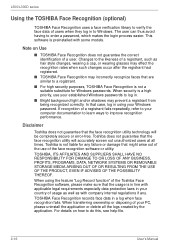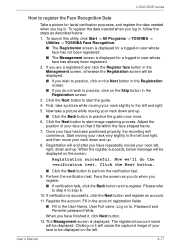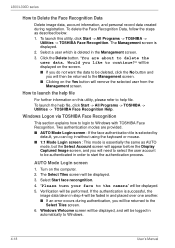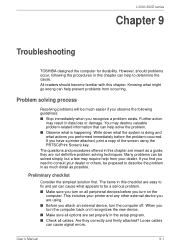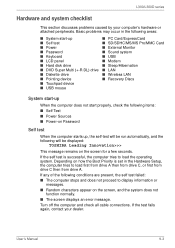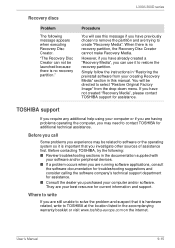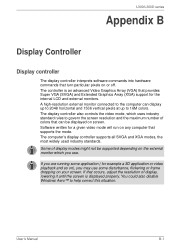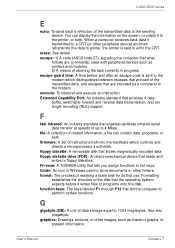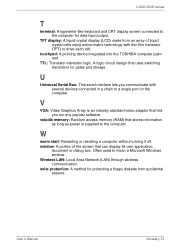Toshiba PSLB8U-05202F Support Question
Find answers below for this question about Toshiba PSLB8U-05202F.Need a Toshiba PSLB8U-05202F manual? We have 1 online manual for this item!
Question posted by ckdolan1 on January 15th, 2014
Dropped Toshiba Laptop Pslb8u05202f.blank Screen Now With A - On It.what Do I Do
Current Answers
Answer #1: Posted by geekyankit1991 on January 23rd, 2014 2:27 AM
1) Unplug the power cord --> Remove the battery --> Hold the power button for
60 seconds --> Connect the power supply then try to switch ON the laptop and
later put the battery back into the laptop.
2) If the problem still exists then click on the below link and follow the instructions
If you have failed to get the display working on your laptop screen even when it is switched ON and the CPU FAN is running then remove the RAM from the slot, clean it and place it back properly or try another slot. Check your RAM also. Even bad RAM results in display problems. If you are having two RAMs then remove it, place only one RAM and check the display. If you failed to get any display then change the
slot. If you still failed to get the display then try the above procedure with the other RAM.
If the problem persists, then try connecting an external monitor to your laptop. Just look for the VGA connector (there will be a monitor symbol) in your laptop and connect it to the external monitor then switch ON your laptop.
Note: if you failed to get the display on the external monitor, then use the proper combination keys (like Fn+F5/ the function key that has the monitor symbol on it) to toggle between your laptop screen and the external monitor.
If you are able to get the display on the external monitor, then it may be a problem with the backlight bulb or with the inverter.
The inverter board works as a power supply for the backlight bulb which is mounted inside the LCD screen. In most cases we cannot tell which one is causing the problem until you replace either the inverter board or the backlight bulb. That is because inverter failure symptoms are very similar to backlight bulb failure symptoms. But inverter boards fail more often than backlight bulbs.
Tech freak
Related Toshiba PSLB8U-05202F Manual Pages
Similar Questions
My Toshiba Satellite Radius P55W B5220 had a keyboard that lights up and there is sound but the scre...
My Satellite c55-c5240 IS on, but the screen is totally blank. I tried to power down, but it won't t...