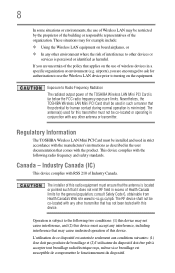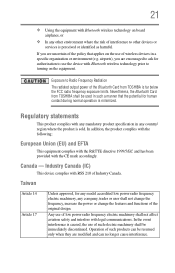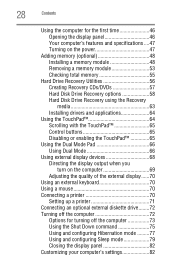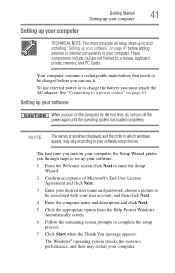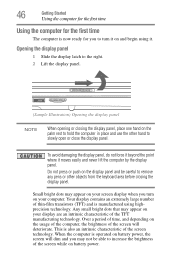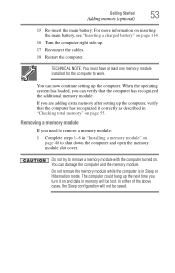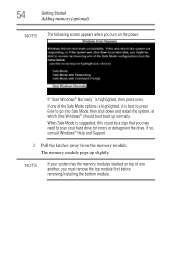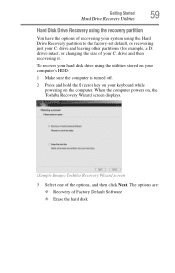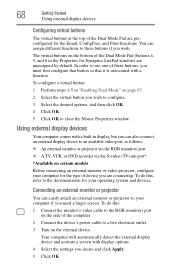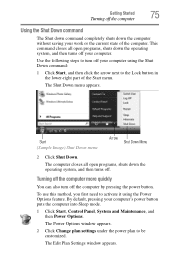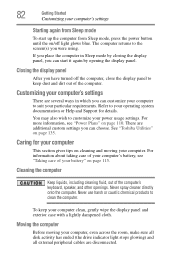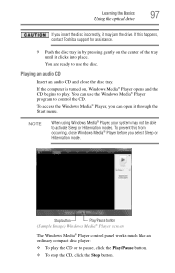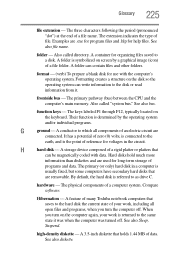Toshiba Satellite P205-S6237 Support Question
Find answers below for this question about Toshiba Satellite P205-S6237.Need a Toshiba Satellite P205-S6237 manual? We have 1 online manual for this item!
Question posted by tommyh3249 on April 24th, 2016
Screen Turns Black When Opening Too Far.
My laptop screen turns black if opened too far. The computer stays on and if I pull the screen back down, the screen turns back on. What is the problem here?
Current Answers
Related Toshiba Satellite P205-S6237 Manual Pages
Similar Questions
Display Screen Is Black
display screen is black but works on external monitor. What is wrong and how can I fix it?
display screen is black but works on external monitor. What is wrong and how can I fix it?
(Posted by saboudreaux 7 years ago)
My Toshiba Satellite A65-s126 Laptop Screen Is Black.
My toshiba satellite a65-s126 laptop screen is black. How do i make scteen brighter.
My toshiba satellite a65-s126 laptop screen is black. How do i make scteen brighter.
(Posted by janetsmollett 10 years ago)
What Happens When The Screen Goes Black And I Can't Get It Reengaged?
(Posted by roderickwh 11 years ago)
Toshiba Satellite L775 Starsts But Screen Stays Black
hello, I have a toshiba satellite l775 laptop is not working propertly. it starts but right when it ...
hello, I have a toshiba satellite l775 laptop is not working propertly. it starts but right when it ...
(Posted by piverocks 11 years ago)
Screen Stays Black
i have a toshiba M55-S3293 and the screen is blank everything turn on but the screen stays black wha...
i have a toshiba M55-S3293 and the screen is blank everything turn on but the screen stays black wha...
(Posted by jennybailey94 11 years ago)