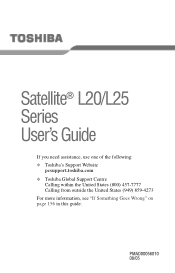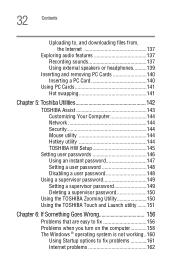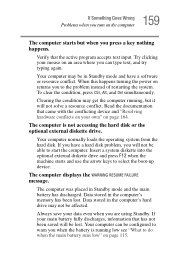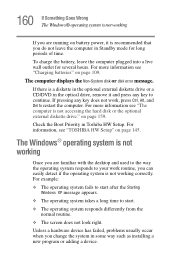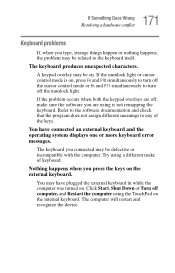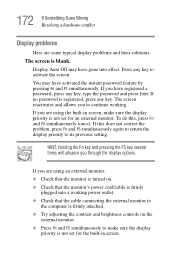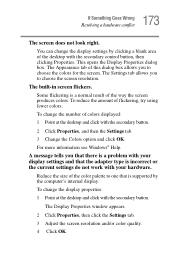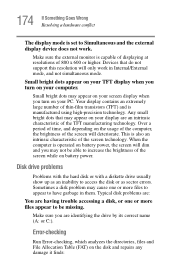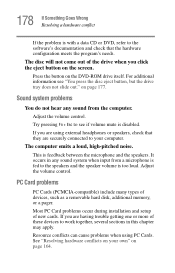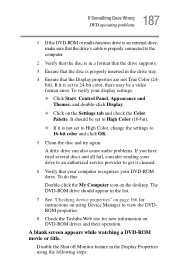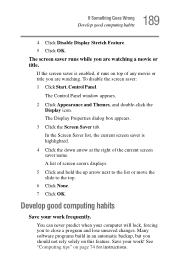Toshiba Satellite L25-S1215 Support Question
Find answers below for this question about Toshiba Satellite L25-S1215.Need a Toshiba Satellite L25-S1215 manual? We have 1 online manual for this item!
Question posted by roderickwh on November 24th, 2012
What Happens When The Screen Goes Black And I Can't Get It Reengaged?
Current Answers
Answer #1: Posted by tintinb on January 1st, 2013 5:57 PM
- Operating System problem like driver software for graphics
- Failed graphics card
- Not properly connected monitor cables
- Corrupted Operating System
- Failed hard disk drive
I have also provided links below for the best solutions that you can perform.
- http://www.ehow.com/list_7353200_causes-laptop-screen-go-black_.html
- http://www.webestigate.com/2010/10/17/laptop-black-screen-issues-and-troubleshooting/
- http://www.ehow.com/how_4560492_fix-laptop-black-screen.html
- http://www.computerhope.com/issues/ch001319.htm
- http://www.makeuseof.com/answers/laptop-screen-stay-black/
If you have more questions, please don't hesitate to ask here at HelpOwl. Experts here are always willing to answer your questions to the best of our knowledge and expertise.
Regards,
Tintin
Related Toshiba Satellite L25-S1215 Manual Pages
Similar Questions
My toshiba satellite a65-s126 laptop screen is black. How do i make scteen brighter.
hello, I have a toshiba satellite l775 laptop is not working propertly. it starts but right when it ...
i have a toshiba M55-S3293 and the screen is blank everything turn on but the screen stays black wha...