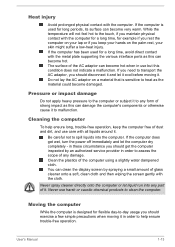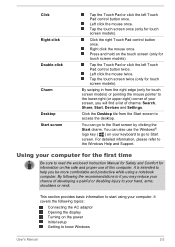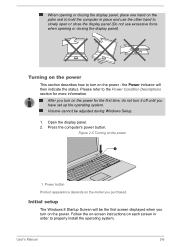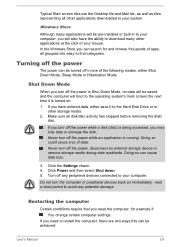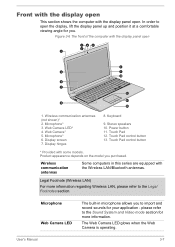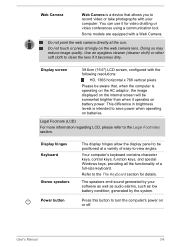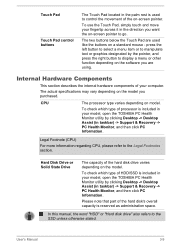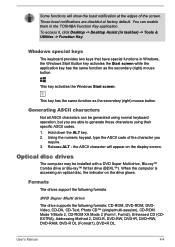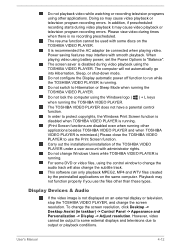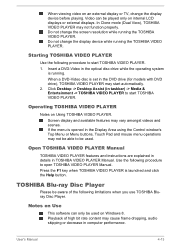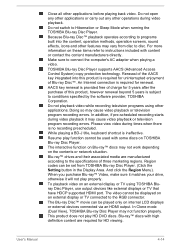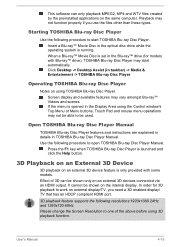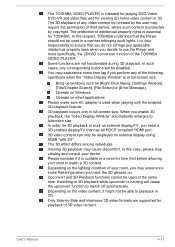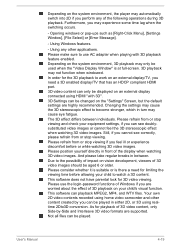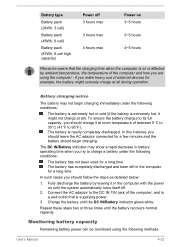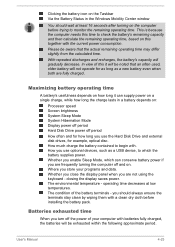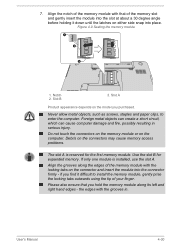Toshiba Satellite C55 Support Question
Find answers below for this question about Toshiba Satellite C55.Need a Toshiba Satellite C55 manual? We have 1 online manual for this item!
Question posted by dapassmore on September 18th, 2014
After Hour Or So Screen Goes Black Very Difficult To See.
The person who posted this question about this Toshiba product did not include a detailed explanation. Please use the "Request More Information" button to the right if more details would help you to answer this question.
Current Answers
Related Toshiba Satellite C55 Manual Pages
Similar Questions
Can I Change My Wifi Equipment On My C55-c5300? The Wifi Sucks. I Have A New L
I have 1 gig at mu home and my C55 is only able to get 25 mb's. Can I change the wifi card or wjhat ...
I have 1 gig at mu home and my C55 is only able to get 25 mb's. Can I change the wifi card or wjhat ...
(Posted by vangustia08 9 months ago)
Computer Screen Blank
turn on computer got a blank screen. Two lights in front are orange.
turn on computer got a blank screen. Two lights in front are orange.
(Posted by tammymott 8 years ago)
Toshiba Satellite Screen Goes Black When Moved
(Posted by marmiast 9 years ago)
Touchscreen To Std Screen?
Can I replace the broken touchscreen on Toshiba C55-A52822 with a std screen
Can I replace the broken touchscreen on Toshiba C55-A52822 with a std screen
(Posted by stu1945 10 years ago)
What Happens When The Screen Goes Black And I Can't Get It Reengaged?
(Posted by roderickwh 11 years ago)