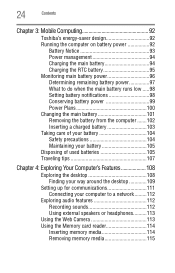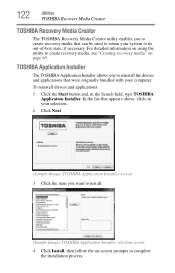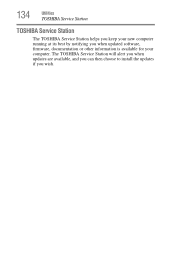Toshiba Satellite C875D Support and Manuals
Get Help and Manuals for this Toshiba item

View All Support Options Below
Free Toshiba Satellite C875D manuals!
Problems with Toshiba Satellite C875D?
Ask a Question
Free Toshiba Satellite C875D manuals!
Problems with Toshiba Satellite C875D?
Ask a Question
Most Recent Toshiba Satellite C875D Questions
White Screen Of Death?
when i hit my power button it just pops up a white screen nothing else when i try to use an external...
when i hit my power button it just pops up a white screen nothing else when i try to use an external...
(Posted by greggjacobs47 2 years ago)
Display Screen Is Black
display screen is black but works on external monitor. What is wrong and how can I fix it?
display screen is black but works on external monitor. What is wrong and how can I fix it?
(Posted by saboudreaux 7 years ago)
Stuck With The Auto Reapir Loop In The Toshiba C875d-s7345
Stuck with the Auto Reapir loop in the Toshiba C875D-S7345it also wont recognize the DVD or USB medi...
Stuck with the Auto Reapir loop in the Toshiba C875D-S7345it also wont recognize the DVD or USB medi...
(Posted by portaliasales 8 years ago)
How Can I Obtain A Recovery Disk For A C875ds7101 Laptop?
(Posted by jetsfly2 10 years ago)
Toshiba Satellite C875D Videos
Popular Toshiba Satellite C875D Manual Pages
Toshiba Satellite C875D Reviews
We have not received any reviews for Toshiba yet.