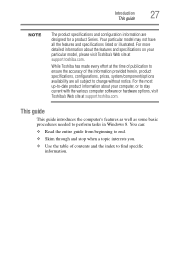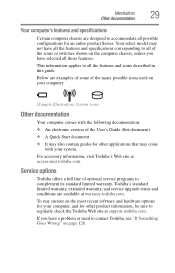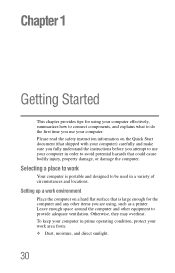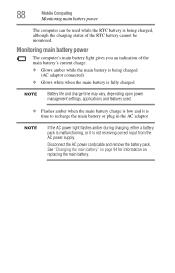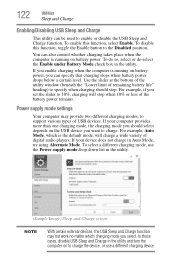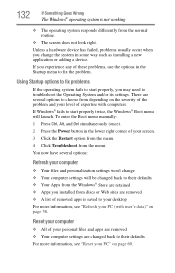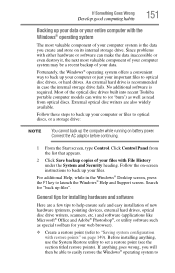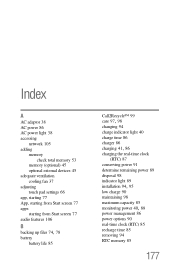Toshiba Satellite C875D-S7330 Support and Manuals
Get Help and Manuals for this Toshiba item

View All Support Options Below
Free Toshiba Satellite C875D-S7330 manuals!
Problems with Toshiba Satellite C875D-S7330?
Ask a Question
Free Toshiba Satellite C875D-S7330 manuals!
Problems with Toshiba Satellite C875D-S7330?
Ask a Question
Most Recent Toshiba Satellite C875D-S7330 Questions
2nd Monitor Not Working.
After reinstalling windows 8 my second monitor on the laptop does not work the origional monitor on ...
After reinstalling windows 8 my second monitor on the laptop does not work the origional monitor on ...
(Posted by andrewdefreitas10 10 years ago)
How Do You Adjust The Contrast Level On A Toshiba Satellite C875d-s7330?
(Posted by melindaalbarado 11 years ago)
Popular Toshiba Satellite C875D-S7330 Manual Pages
Toshiba Satellite C875D-S7330 Reviews
We have not received any reviews for Toshiba yet.