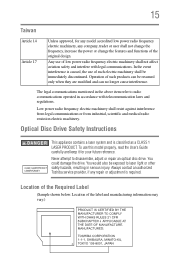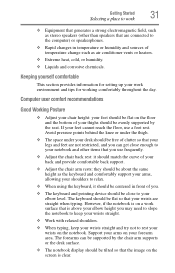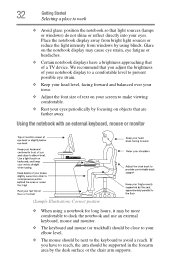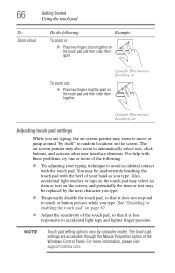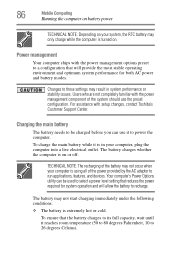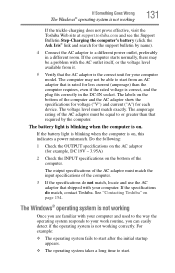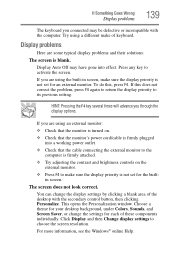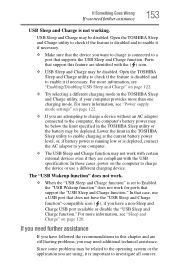Toshiba Satellite C875D-S7330 Support Question
Find answers below for this question about Toshiba Satellite C875D-S7330.Need a Toshiba Satellite C875D-S7330 manual? We have 1 online manual for this item!
Question posted by melindaalbarado on December 18th, 2012
How Do You Adjust The Contrast Level On A Toshiba Satellite C875d-s7330?
The person who posted this question about this Toshiba product did not include a detailed explanation. Please use the "Request More Information" button to the right if more details would help you to answer this question.
Current Answers
Related Toshiba Satellite C875D-S7330 Manual Pages
Similar Questions
Toshiba Satellite C875d-s7225 Does Not Power Up
(Posted by daowl89 9 years ago)
How To Adjust Contrast On Toshiba Satellite Laptop L675
(Posted by iacobKe 9 years ago)
How To Reprogram A Toshiba Satellite C875d-s7331 Windows 8 Laptop
it says no bootabe device
it says no bootabe device
(Posted by jennymillspaugh 10 years ago)
2nd Monitor Not Working.
After reinstalling windows 8 my second monitor on the laptop does not work the origional monitor on ...
After reinstalling windows 8 my second monitor on the laptop does not work the origional monitor on ...
(Posted by andrewdefreitas10 10 years ago)
Toshiba Satellite C875d S7331 Laptop Won't Start Up When I Turn Power Of On
(Posted by Anonymous-128137 10 years ago)