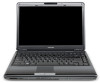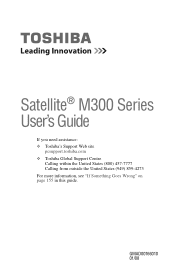Toshiba Satellite M300 Support Question
Find answers below for this question about Toshiba Satellite M300.Need a Toshiba Satellite M300 manual? We have 1 online manual for this item!
Question posted by bc252611 on December 30th, 2013
Turn On Satellite M300
Hi Dear satellite m300 laptop seemed switch board does not work.Can I power on in other way,like bridging pins on motherboard? If so,where is the switch pins? Thanks Bill
Current Answers
Related Toshiba Satellite M300 Manual Pages
Similar Questions
Plesase Some One Help Me To Reset Password Toshiba Satellite M300
(Posted by amirulhuda84 2 years ago)
Toshiba Satellite A665-s5170 Won't Boot Only Power Light On
(Posted by datoniar 9 years ago)
Laptop Keyboard Does Not Work
After updating to windows 8.1 several keys on laptop keyboard will not work
After updating to windows 8.1 several keys on laptop keyboard will not work
(Posted by krh1910 10 years ago)
My Toshiba Tecra Laptop Keyboard Has Stopped Working After A Small Knock
After a small knock my Toshiba Tecra A6 Laptop Keyboard has stopped working.Everything else works as...
After a small knock my Toshiba Tecra A6 Laptop Keyboard has stopped working.Everything else works as...
(Posted by CondMan 11 years ago)
My 5 Months Old Laptop Toshiba Satellite P745 Is Switching Off Without Warning.
(Posted by nadirbhai 11 years ago)