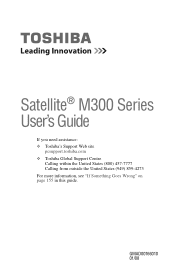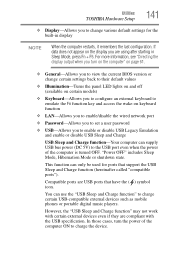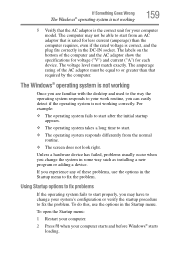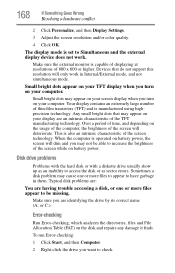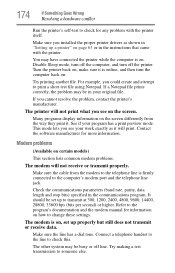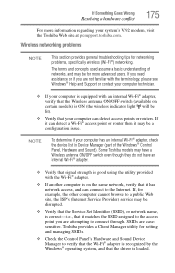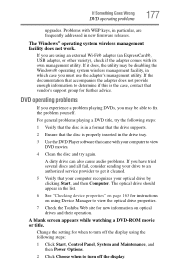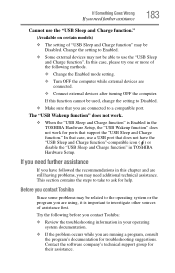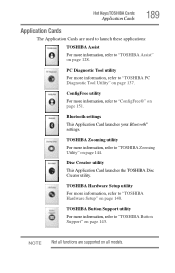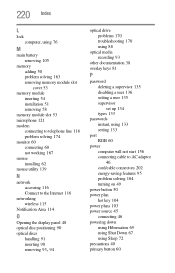Toshiba Satellite M300 Support and Manuals
Get Help and Manuals for this Toshiba item
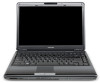
View All Support Options Below
Free Toshiba Satellite M300 manuals!
Problems with Toshiba Satellite M300?
Ask a Question
Free Toshiba Satellite M300 manuals!
Problems with Toshiba Satellite M300?
Ask a Question
Most Recent Toshiba Satellite M300 Questions
Plesase Some One Help Me To Reset Password Toshiba Satellite M300
(Posted by amirulhuda84 2 years ago)
Turn On Satellite M300
Hi Dear satellite m300 laptop seemed switch board does not work.Can I power on in other way,like bri...
Hi Dear satellite m300 laptop seemed switch board does not work.Can I power on in other way,like bri...
(Posted by bc252611 10 years ago)
Toshiba Satellite M300 Videos
Popular Toshiba Satellite M300 Manual Pages
Toshiba Satellite M300 Reviews
We have not received any reviews for Toshiba yet.