Toshiba Satellite M300 PSMDCC Support and Manuals
Get Help and Manuals for this Toshiba item
This item is in your list!

View All Support Options Below
Free Toshiba Satellite M300 PSMDCC manuals!
Problems with Toshiba Satellite M300 PSMDCC?
Ask a Question
Free Toshiba Satellite M300 PSMDCC manuals!
Problems with Toshiba Satellite M300 PSMDCC?
Ask a Question
Popular Toshiba Satellite M300 PSMDCC Manual Pages
Users Manual Canada; English - Page 2


... Personal Computer User's Manual
First edition June 2008
Ownership and copyright of the information contained herein. are protected by TOSHIBA Corporation. Please remember to observe the copyright laws when you copy (including to transform data formats) or modify these to infringements of this product to change without notice. The instructions and descriptions it...
Users Manual Canada; English - Page 7
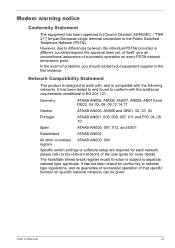
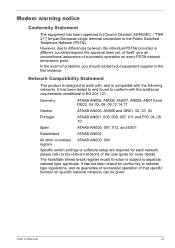
...problems, you should contact your equipment supplier in different countries/regions the approval does not, of itself, give an unconditional assurance of successful operation on specific... countries/ ATAAB AN003, 004 regions
Specific switch settings or software setup are required for each network, please...guide for pan-European single terminal connection to the relevant sections of that specific...
Users Manual Canada; English - Page 9
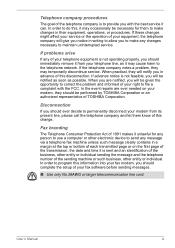
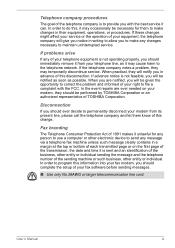
...service.
If advance notice is sent and an identification of the business, other entity or individual. In the event repairs...Manual
ix If these changes might affect your service or the operation of your modem from your fax software before sending messages.
■ Use only No.26AWG or larger telecommunication line cord. If the telephone company notes a problem... of TOSHIBA Corporation....
Users Manual Canada; English - Page 14


... and has designed this product, please contact your local city office, your computer is set to the EPA, a computer meeting the new ENERGY STAR specifications will be sent under separate cover. To conserve energy, your household waste disposal service or the shop where you purchased. According to enter the low-power Sleep Mode...
Users Manual Canada; English - Page 29


...External monitor 8-11 HDMI 8-11 Setting for display video on HDMI 8-12 Settings for audio on HDMI 8-12 i.LINK (IEEE1394 8-12 Precautions 8-13 Connecting 8-13 Disconnecting 8-14 eSATA (External Serial ATA 8-14 Connecting an eSATA device 8-14 Disconnecting an eSATA device 8-15 Security lock 8-15
Chapter 9
Troubleshooting Problem solving process 9-1
Preliminary checklist 9-2 Analyzing...
Users Manual Canada; English - Page 31


... new to portable computing, first read over the Specifications section of the Introduction, to learn how this manual by -step instructions on setting up and begin operating your computer and gives tips on safety and designing your work area. If you are a new user of the TOSHIBA Satellite M300/M300D/ L310/L310D, Satellite Pro M300...
Users Manual Canada; English - Page 36


...Information Guide
■ Microsoft® Windows Vista™ manual package (Provided with some models)
■ International Limited Warranty (ILW) Instruction (This instruction is preinstalled: ■ Microsoft® Windows Vista™ ■ Microsoft Internet Explorer ■ TOSHIBA Value Added Package ■ TOSHIBA Hardware Setup ■ TOSHIBA Supervisor Password ■ TOSHIBA...
Users Manual Canada; English - Page 47
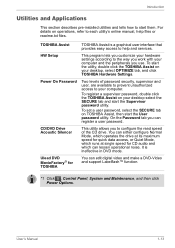
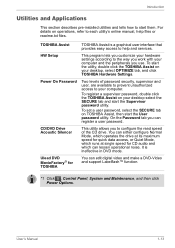
... files.
Ulead DVD MovieFactory® for CD audio and which runs at single speed for TOSHIBA
You can register a user password. To set a user password, select the SECURE tab on operations, refer to each utility's online manual, help and services.
TOSHIBA Assist
TOSHIBA Assist is ineffective in DVD mode.
You can either configure Normal Mode, which operates the...
Users Manual Canada; English - Page 48


..., and then click DVD-RAM Utility.
1-14
User's Manual
Introduction
FingerPrint utility
TOSHIBA DVD PLAYER TOSHIBA Disc Creator
TOSHIBA DVD-RAM Utility
This product has a fingerprint utility installed for the purpose of enrolling and recognizing fingerprints. (depending on the model purchased.) By enrolling the ID and password to the fingerprint authentication device, it is no longer necessary...
Users Manual Canada; English - Page 119


... TOSHIBA (depends on the model purchased)
Please note that , when you cannot use Bluetooth other than TOSHIBA...specifically designed for Windows by TOSHIBA
1. User's Manual
4-37 Operating Basics
Bluetooth Stack for the following operating systems: ■ Microsoft® Windows Vista™
Detailed information regarding Operating System support, Language Support or available upgrades...
Users Manual Canada; English - Page 120


... adaptor, then click the Enable button in the tool bar. If you are using the computer's default settings could cause a malfunction in support for Fast Ethernet LAN or Giga bit Ehternet LAN (depends on the model you are using Giga bit Ethernet LAN, be sure to a LAN. Connecting LAN cable
To connect the...
Users Manual Canada; English - Page 171


... its hard disk drive.
User's Manual
9-7
Procedure
Charge in System Date.
3. Set the time in the BIOS setup screen using is not used for the Real Time Clock battery, we recommend that the numeric keypad overlay is charged. Output to a professional deletion service
Real Time Clock
Problem
The BIOS setting and system date/time are using...
Users Manual Canada; English - Page 180


... ( ) or change the "USB Sleep and Charge function" setting to a compatible port. Replace the battery pack and/or connect the AC adaptor.
6. If problems persist, contact your audio devices.
9-16
User's Manual
Reconnect the external device after turning ON
the computer.
to [Disabled] in the HW Setup, the "USB WakeUp
function" does not work . [Enabled...
Users Manual Canada; English - Page 200


... recommended conditions. Memory (Main System)
Part of the main system memory may be used outside the range of the operating system is preinstalled on the graphics system, applications utilized, system memory size and other computing activities. Contact TOSHIBA technical service and support, refer to design configuration. E-2
User's Manual
Under some conditions, your computer unless...
Users Manual Canada; English - Page 210


...keystroke activates a switch that transmits a specific code to exchange information. 3) The point... graphic image displayed on the key.
instruction: Statements or commands that enables any ...task.
Glossary-8
User's Manual The data sent (or output) by manually pressing marked keys. K
...installed on the network.
interrupt request: A signal that the user can manipulate.
Toshiba Satellite M300 PSMDCC Reviews
Do you have an experience with the Toshiba Satellite M300 PSMDCC that you would like to share?
Earn 750 points for your review!
We have not received any reviews for Toshiba yet.
Earn 750 points for your review!
