Toshiba Satellite M300 PSMD8C-01L00K Support and Manuals
Get Help and Manuals for this Toshiba item
This item is in your list!

View All Support Options Below
Free Toshiba Satellite M300 PSMD8C-01L00K manuals!
Problems with Toshiba Satellite M300 PSMD8C-01L00K?
Ask a Question
Free Toshiba Satellite M300 PSMD8C-01L00K manuals!
Problems with Toshiba Satellite M300 PSMD8C-01L00K?
Ask a Question
Popular Toshiba Satellite M300 PSMD8C-01L00K Manual Pages
Users Manual Canada; English - Page 2


... copyright owners, you use the screen mode switching functions (e.g.
No patent liability is assumed, with respect to the public. TOSHIBA Satellite M300/M300D/L310/L310D, Satellite Pro M300/M300D/ L310/L310D Series Portable Personal Computer User's Manual
First edition June 2008
Ownership and copyright of profits or providing these materials, transfer them or distribute them via...
Users Manual Canada; English - Page 7
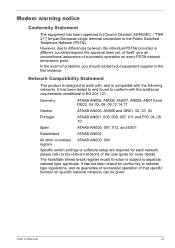
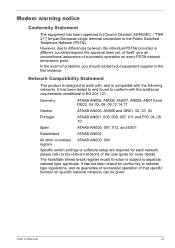
...012, and ES01
Switzerland
ATAAB AN002
All other countries/ ATAAB AN003, 004 regions
Specific switch settings or software setup are required for each network, please refer to [Council Decision 98/482/EC ... guide for more details. However, due to national type regulations, and no guarantee of successful operation of that specific function on every PSTN network termination point. User's Manual
...
Users Manual Canada; English - Page 9
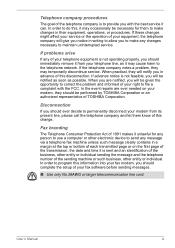
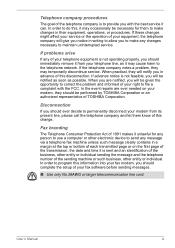
... to allow you should complete the setup of 1991 makes it unlawful for them know of TOSHIBA Corporation.
If the telephone company notes a problem, they will be necessary for any...service it from its present line, please call the telephone company and let them to permanently disconnect your modem from your modem, they should immediately remove it can. In the event repairs...
Users Manual Canada; English - Page 14


....50 is payable where an assessment is set to the environment and human health. household and businesses replaced old computers with the ENERGY STAR logo on reports against non-Telecom New Zealand Specifications. $112.50 is $337.50.
If all U.S. An invoice for each year. If the model you leave this and other energy...
Users Manual Canada; English - Page 31


... provides detailed information on setting up and begin operating your computer and gives tips on safety and designing your work area.
Chapter 1, Introduction, is composed of the Introduction, to learn how this manual by -step instructions on configuring your computer, basic operations and care, using your TOSHIBA Satellite M300/M300D/L310/L310D, Satellite Pro M300/M300D/L310/ L310D...
Users Manual Canada; English - Page 35


Refer to use this manual may not function properly if you have all the following items: ■ TOSHIBA Satellite M300/M300D/L310/L310D, Satellite Pro M300/
M300D/L310/L310D Series Portable Personal Computer ■ Universal AC adaptor and power cord It is necessary to install the battery to Installing the battery pack section in this computer. Equipment checklist
Carefully...
Users Manual Canada; English - Page 36


...; Satellite M300/M300D/L310/L310D, Satellite Pro M300/M300D/ L310/L310D Series Personal Computer User Information Guide
■ Microsoft® Windows Vista™ manual package (Provided with some models)
■ International Limited Warranty (ILW) Instruction (This instruction is preinstalled: ■ Microsoft® Windows Vista™ ■ Microsoft Internet Explorer ■ TOSHIBA...
Users Manual Canada; English - Page 47
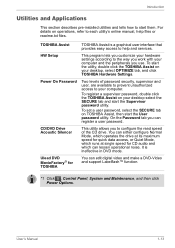
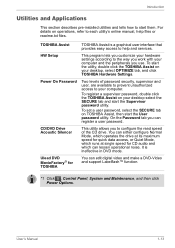
HW Setup
This program lets you customize your hardware settings according to start the utility, double click the TOSHIBA Assist on your desktop, select OPTIMIZE tab, and click TOSHIBA Hardware Settings. On the Password tab you can edit digital video and make a DVD-Video and support Labelflash™ function.
*1 Click , Control Panel, System and Maintenance, and then click...
Users Manual Canada; English - Page 48


...&DVD Applications, and then click DVD-RAM Utility.
1-14
User's Manual You can create CD/DVDs in the TOSHIBA Disc Creator setup module. TOSHIBA DVD-RAM Utility has a Physical Format function and Write-Protect function to input the password from power-saving (Sleep) mode.
■ System boot authentication and Single Touch Boot feature.
■ Power...
Users Manual Canada; English - Page 106


...TOSHIBA...errors may experience unexpected writing or rewriting errors due to disc quality or problems with the DVD Super Multi drive.
4-24
User's Manual Writing CD/DVD with the DVD Super Multi drive
Some models... you may occur. ■ Set the computer on a level surface and avoid places ...Apply impact or vibration to the PC. ■ Install, remove or connect external devices, including the following...
Users Manual Canada; English - Page 171


... unauthorized use the keyboard, consult your setup configuration.
You will be caused by specialized utilities. Press F10 key.
User's Manual
9-7 This makes the file invisible to...part of the data used for unauthorized purposes, you dispose of the PC, please delete all data ■ Take the hard disk drive to a professional deletion service
Real Time Clock
Problem
The BIOS setting...
Users Manual Canada; English - Page 180


... "USB Sleep and Charge function" setting to [Disabled] in the HW Setup. Problem
Procedure
The computer hangs up Make sure the memory module installed in the expansion slot is [Enabled] in the HW Setup. If problems persist, contact your audio devices.
9-16
User's Manual
Turn off the power.
2. to a compatible port. Troubleshooting
Problem
Procedure
External devices
Some external...
Users Manual Canada; English - Page 200


... service and support, refer to TOSHIBA support section in your product documentation. Memory (Main System)
Part of computer at temperatures outside recommended conditions. For PC's configured with a 64bit CPU and therefore may be considerably less and will vary by model and system configuration.
For optimum performance, use of the main system memory may not function properly...
Users Manual Canada; English - Page 210


...specific code to the computer.
The data sent (or output) by manually pressing marked keys. I /O devices: Equipment used specifically...instructions you provide to and from a computer.
often used as digital video cameras.
It is applied. Glossary-8
User's Manual.... I /O: Input/output.
L2 cache: Memory cache installed on the motherboard to another . 2) To physically connect...
Detailed Specs for Satellite M300 PSMD8C-01L00K English - Page 1


... of complex modeling software, such as On-site and Next Business Day Service visit toshiba.ca
Accessories
ACC021 USB FDD Kit PA3516C-1AC3 90W AC Adaptor PA3636U-1BRL 9cell w/ High Rate Battery PA3624U-1BTM Bluetooth USB Adapter PA3668U-1M1G 1GB DDR2 800MHz memory PA3669U-1M2G 2GB DDR2 800MHz memory
Part Number/UPC code
PSMD8C-01L00K (Bilingual)/ 6-23506...
Toshiba Satellite M300 PSMD8C-01L00K Reviews
Do you have an experience with the Toshiba Satellite M300 PSMD8C-01L00K that you would like to share?
Earn 750 points for your review!
We have not received any reviews for Toshiba yet.
Earn 750 points for your review!
