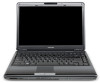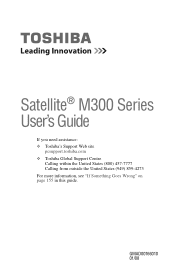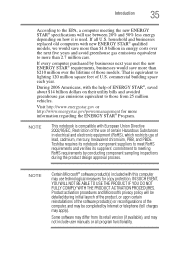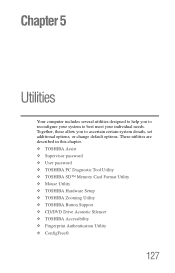Toshiba Satellite M300 Support Question
Find answers below for this question about Toshiba Satellite M300.Need a Toshiba Satellite M300 manual? We have 1 online manual for this item!
Question posted by amirulhuda84 on March 31st, 2022
Plesase Some One Help Me To Reset Password Toshiba Satellite M300
The person who posted this question about this Toshiba product did not include a detailed explanation. Please use the "Request More Information" button to the right if more details would help you to answer this question.
Current Answers
Answer #1: Posted by Odin on March 31st, 2022 9:16 AM
See the answer by Calvin Rempel at https://www.fixya.com/support/t4798923-reset_password_n_toshiba_satellite_m300.
If the issue persists or if you require further advice, you may want to consult the company: use the contact information at https://www.contacthelp.com/toshiba.
If the issue persists or if you require further advice, you may want to consult the company: use the contact information at https://www.contacthelp.com/toshiba.
Hope this is useful. Please don't forget to click the Accept This Answer button if you do accept it. My aim is to provide reliable helpful answers, not just a lot of them. See https://www.helpowl.com/profile/Odin.
Related Toshiba Satellite M300 Manual Pages
Similar Questions
Forgot Login Password Need To Factory Reset Toshiba Satellite L35-s2151
Trying to factory reset Toshiba satellite l35-s2151 Windows XP home edition
Trying to factory reset Toshiba satellite l35-s2151 Windows XP home edition
(Posted by Rc078185 4 years ago)
How To Reset Toshiba Satellite C665-p5010 Power On Password Pleasee Help Me
how to reset toshiba satellite c665-p5010 power on password pleasee help me
how to reset toshiba satellite c665-p5010 power on password pleasee help me
(Posted by ranjanbrahma1 8 years ago)
How To Reset Password On My Laptop.
Try to log in, but says password incorrect try again. Try to reset password, but gives me a : "this ...
Try to log in, but says password incorrect try again. Try to reset password, but gives me a : "this ...
(Posted by Cesarugalde68 10 years ago)
Turn On Satellite M300
Hi Dear satellite m300 laptop seemed switch board does not work.Can I power on in other way,like bri...
Hi Dear satellite m300 laptop seemed switch board does not work.Can I power on in other way,like bri...
(Posted by bc252611 10 years ago)