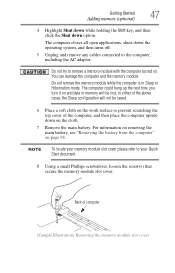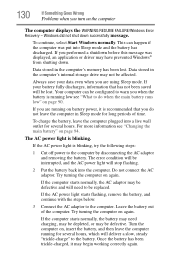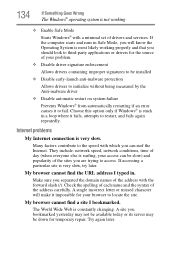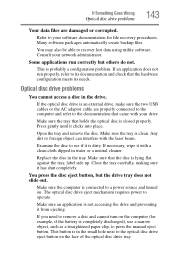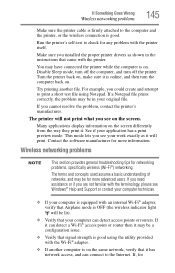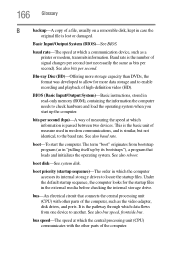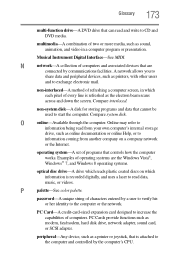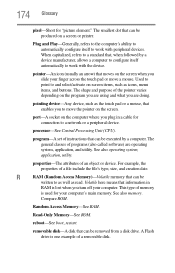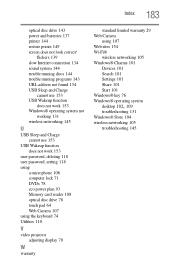Toshiba Satellite L875-S7308 Support Question
Find answers below for this question about Toshiba Satellite L875-S7308.Need a Toshiba Satellite L875-S7308 manual? We have 1 online manual for this item!
Question posted by Mntmama on February 22nd, 2015
Lost Internet Connection Is There A Switch Some Where On The Outside Of This Lap
The person who posted this question about this Toshiba product did not include a detailed explanation. Please use the "Request More Information" button to the right if more details would help you to answer this question.
Current Answers
Answer #1: Posted by TechSupport101 on February 23rd, 2015 12:30 PM
Hi. See the manual under the "Manuals & Specs" here http://support.toshiba.com/support/modelHome?freeText=9c231583r for possible availability an eternal Wifi switch on your particular model as the tend to differ.
Related Toshiba Satellite L875-S7308 Manual Pages
Similar Questions
Internet Connection
Internet connects and after a few minutes it disconnects
Internet connects and after a few minutes it disconnects
(Posted by Mmart122170540 9 years ago)
How Do I Turn On/off The Internet Connectivity To This Lap Top?
my other two lap tops are connected to my home network, so its not a modem/router issue. I hit the F...
my other two lap tops are connected to my home network, so its not a modem/router issue. I hit the F...
(Posted by davidotto 10 years ago)
How Do I Turn On My Keyboard: Toshiba Satellite L875-s7308.
(Posted by Waytohonest 10 years ago)
How Do I Reset The Wireless Internet Connection On A Toshiba C855d-s5105
(Posted by Anonymous-106687 11 years ago)
My Satellite L305-s5945 Wifi Internet Connectivity Problem
it stopped getting internet, even though the icon on right bottom says I have internet connection, t...
it stopped getting internet, even though the icon on right bottom says I have internet connection, t...
(Posted by traderoom 11 years ago)