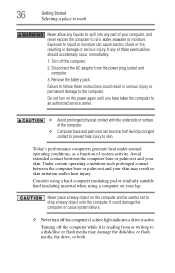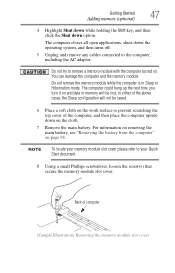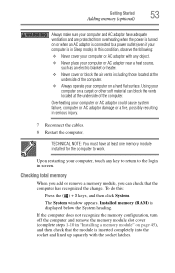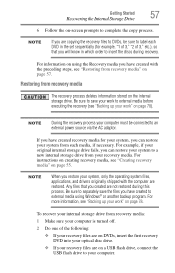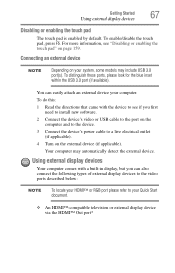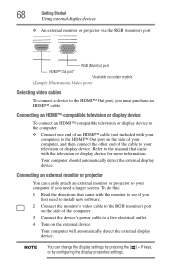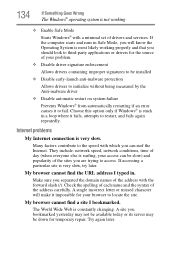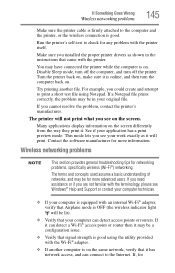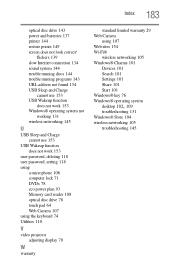Toshiba Satellite L875-S7308 Support Question
Find answers below for this question about Toshiba Satellite L875-S7308.Need a Toshiba Satellite L875-S7308 manual? We have 1 online manual for this item!
Question posted by davidotto on May 17th, 2013
How Do I Turn On/off The Internet Connectivity To This Lap Top?
Current Answers
Answer #1: Posted by baklogic on May 17th, 2013 10:43 AM
I know on earlier versions it was the fn key + f8 key,
I would try holding the f12 key down a litle longer, and then let go, and give it a minute or two to see if it switches off .Obviously, the wireless indicator light (far right on front of base unit) will go on/off.
As this is on windows 8, look at the airplane mode, to see if it is switched off (default is off)- if so the switch it to on and this will disable wireless- Slide cursor over to the right to get windows 8 tool strip, and clock on the top one (looks like a gear cog) type in the searcg box aircraft mode, or wireless and aircraft mode should be there- you will see a slot to slide over to the on position to turn off wireless.
25 years playing with computers/laptops, software, and 10 years a geek/nerd -always learning
Related Toshiba Satellite L875-S7308 Manual Pages
Similar Questions
How To Reset Toshiba Laptop Satellite c50-a546 Bios Password
I have been in the Device Manager and updated the drivers. They are good, I have disabled and the wi...
how to reset the bios password on toshiba laptop satellite L355-s7915