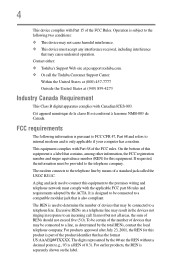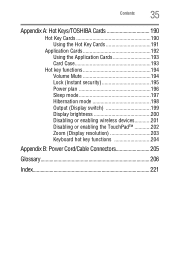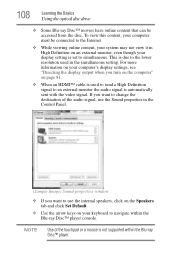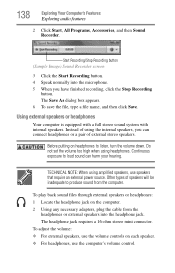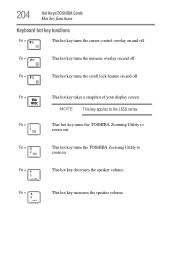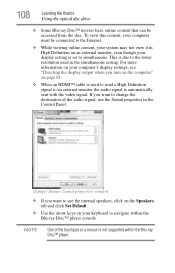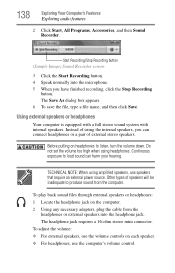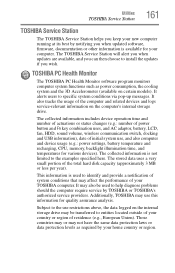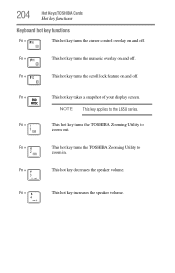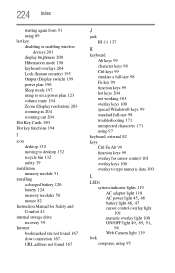Toshiba Satellite L645-SP4137L Support Question
Find answers below for this question about Toshiba Satellite L645-SP4137L.Need a Toshiba Satellite L645-SP4137L manual? We have 2 online manuals for this item!
Question posted by hernandezjcar on January 18th, 2015
Where Is The De La L645 Sp4137l Volume Control As the volume of the internal spe
Where Is The De La L645 Sp4137l Volume Control
As the volume of the internal speakers of the L645 is SP4137L Controls
Current Answers
Answer #1: Posted by Autodiy on January 23rd, 2015 12:54 AM
follow the given steps on the link below
Www.autodiy.co.za
Related Toshiba Satellite L645-SP4137L Manual Pages
Similar Questions
Where Is The Toshiba Portege R835 Volume Control
(Posted by AmyHo 9 years ago)
No Sound Toshiba Satellite M35x-s111 From Onboard Speakers
The sound card driver is installed correctly. I have no sound from the onboard speakers. However, wh...
The sound card driver is installed correctly. I have no sound from the onboard speakers. However, wh...
(Posted by pja51 10 years ago)
Where Do I Get Replacement Internal Speakers
speaker looked every where
speaker looked every where
(Posted by sonny562 11 years ago)