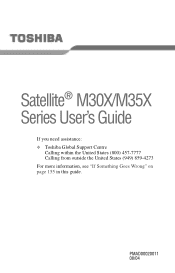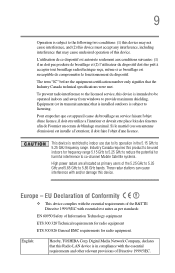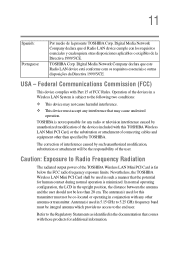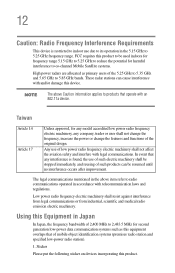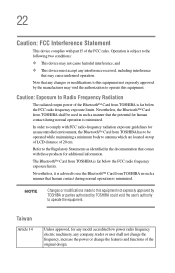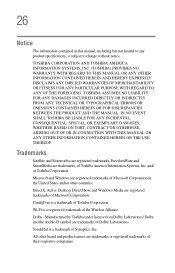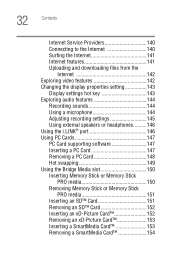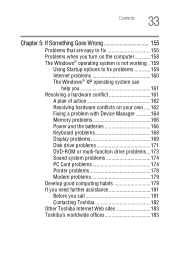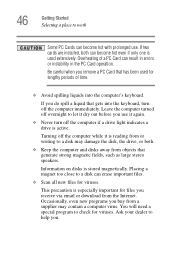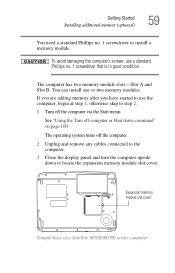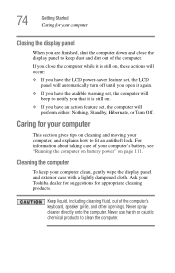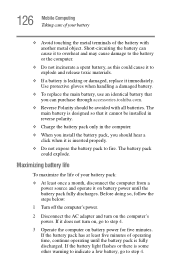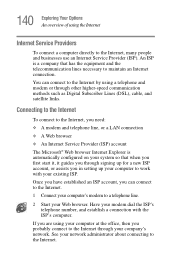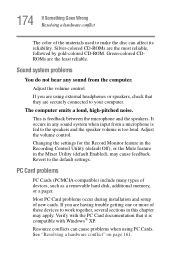Toshiba M35X-S111 Support Question
Find answers below for this question about Toshiba M35X-S111 - Satellite - Celeron M 1.3 GHz.Need a Toshiba M35X-S111 manual? We have 1 online manual for this item!
Question posted by pja51 on February 11th, 2014
No Sound Toshiba Satellite M35x-s111 From Onboard Speakers
The sound card driver is installed correctly. I have no sound from the onboard speakers. However, when I connect headphones to the connector on the left hand side, there is audio in the eadphones, and it sounds good. I have messed with the volume control on the front, and I can see where is does work, but still no onboard audio. I'm thinking that the problem is with the headphone jack that normally shuts off the onboard speaker when headphones are plugged in. Any help is appreicated.
Current Answers
Answer #1: Posted by TommyKervz on February 11th, 2014 10:24 AM
Hi. I have a friend who's laptop's internal speakers proved to have gone bad due to the headphone pin being half-plugged into the jack. from then on it would only playback sound through heaphones and external spearkers. We opened the laptop up, cut off the internal speakers cables, tested them individual and received NO sound. Power instability may be...
Related Toshiba M35X-S111 Manual Pages
Similar Questions
Where Is The De La L645 Sp4137l Volume Control As the volume of the internal spe
Where Is The De La L645 Sp4137l Volume Control As the volume of the internal speakers of the L645 i...
Where Is The De La L645 Sp4137l Volume Control As the volume of the internal speakers of the L645 i...
(Posted by hernandezjcar 9 years ago)
How To Transfer Data From Toshiba Satellite C655 Hard Drive To Another Laptop
(Posted by elpz7 10 years ago)
Toshiba Satellite C55d A5344 15.6 Inch Laptop Mouse Pad
I just bought this new laptop and the mouse pad only works on the lock screen. i tried pressing the ...
I just bought this new laptop and the mouse pad only works on the lock screen. i tried pressing the ...
(Posted by lisathurman 10 years ago)
How Do I Get A Manual To Take Apart A M35x-s111 Laptop
(Posted by TOFREDO 12 years ago)