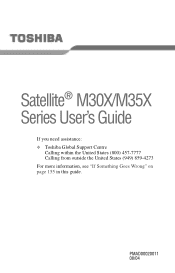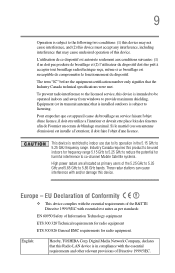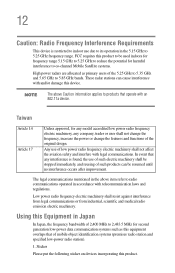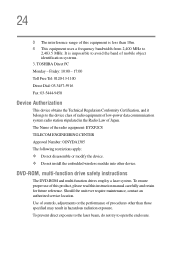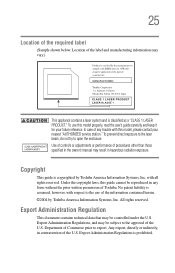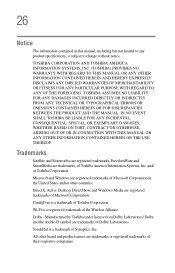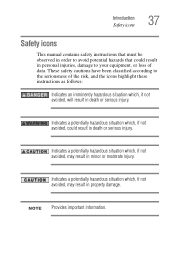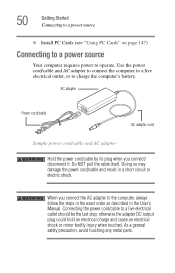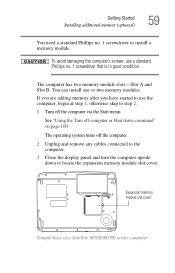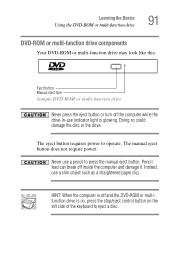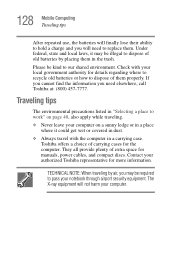Toshiba M35X-S111 Support Question
Find answers below for this question about Toshiba M35X-S111 - Satellite - Celeron M 1.3 GHz.Need a Toshiba M35X-S111 manual? We have 1 online manual for this item!
Question posted by TOFREDO on May 17th, 2011
How Do I Get A Manual To Take Apart A M35x-s111 Laptop
The person who posted this question about this Toshiba product did not include a detailed explanation. Please use the "Request More Information" button to the right if more details would help you to answer this question.
Current Answers
Related Toshiba M35X-S111 Manual Pages
Similar Questions
No Sound Toshiba Satellite M35x-s111 From Onboard Speakers
The sound card driver is installed correctly. I have no sound from the onboard speakers. However, wh...
The sound card driver is installed correctly. I have no sound from the onboard speakers. However, wh...
(Posted by pja51 10 years ago)
Not Seeing Manual Download Available For A Satellite Pro L850 Series
Serial # 4ZD143916Q Model # PSKFUU-ORRpp4
Serial # 4ZD143916Q Model # PSKFUU-ORRpp4
(Posted by lindabrown 10 years ago)
How Do I Activate Bluetooth On Toshiba Satellite M35x S109 Laptop
I have a toshiba satellite M35X S109 laptop. I am trying to connect via bluetooth with my mobile pho...
I have a toshiba satellite M35X S109 laptop. I am trying to connect via bluetooth with my mobile pho...
(Posted by wulfchen 12 years ago)
Satellite A105-s361 Service Manual
Is a service manual availlable for Toshiba laptop? Satellite A105-S361 with dead hard drive
Is a service manual availlable for Toshiba laptop? Satellite A105-S361 with dead hard drive
(Posted by tastraight 13 years ago)