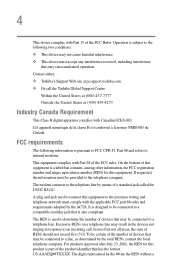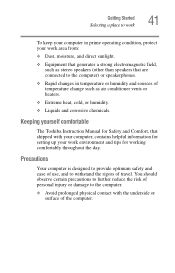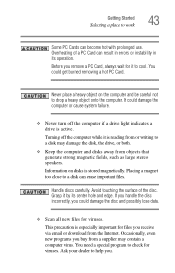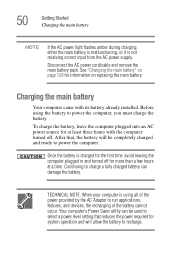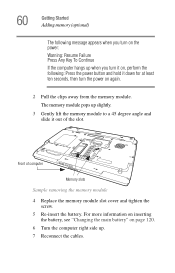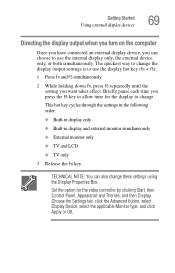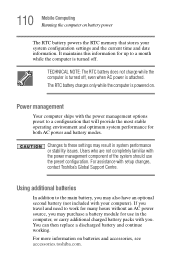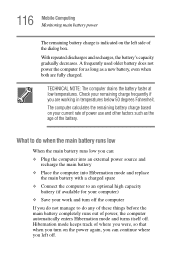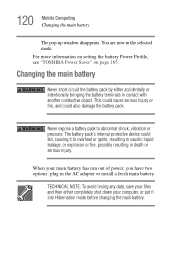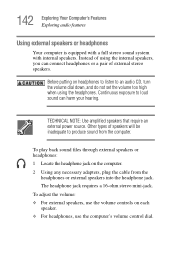Toshiba PSAA8U-06300J Support Question
Find answers below for this question about Toshiba PSAA8U-06300J.Need a Toshiba PSAA8U-06300J manual? We have 1 online manual for this item!
Question posted by sonny562 on January 7th, 2013
Where Do I Get Replacement Internal Speakers
Current Answers
Answer #1: Posted by tintinb on January 9th, 2013 10:53 AM
Toshiba PSAA8U-06300J Portable Speakers at Amazon
If you have more questions, please don't hesitate to ask here at HelpOwl. Experts here are always willing to answer your questions to the best of our knowledge and expertise.
Regards,
Tintin
Related Toshiba PSAA8U-06300J Manual Pages
Similar Questions
I cant seem to locate a viable source for the removal of the cmos battery.
Where Is The De La L645 Sp4137l Volume Control As the volume of the internal speakers of the L645 i...
How can i replace the speaker cover of my Toshiba Laptop Satellite L875D-S7332?
The sound card driver is installed correctly. I have no sound from the onboard speakers. However, wh...
can I use the left and speaker and mute the right speaker which is unclear? where can I order a ...