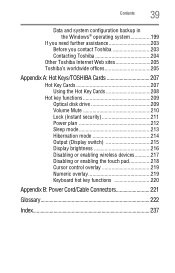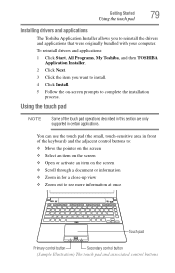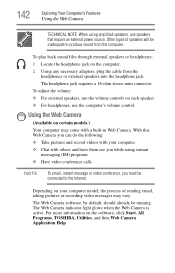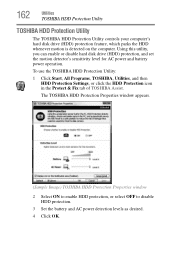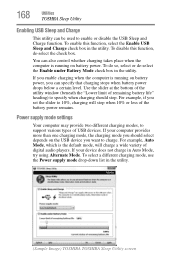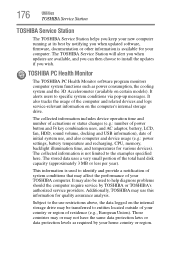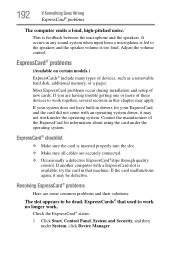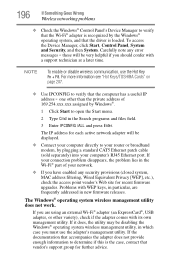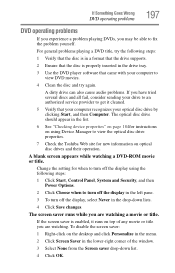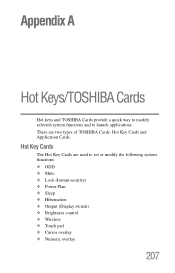Toshiba Portege R835-P50X Support Question
Find answers below for this question about Toshiba Portege R835-P50X.Need a Toshiba Portege R835-P50X manual? We have 2 online manuals for this item!
Question posted by AmyHo on August 4th, 2014
Where Is The Toshiba Portege R835 Volume Control
The person who posted this question about this Toshiba product did not include a detailed explanation. Please use the "Request More Information" button to the right if more details would help you to answer this question.
Current Answers
Related Toshiba Portege R835-P50X Manual Pages
Similar Questions
Manual Del Teclado Del Pc Portege R835 P56x
manual del teclado portege R835 P56x
manual del teclado portege R835 P56x
(Posted by elcontadordehistoriascarlosh 3 years ago)
Where Is The De La L645 Sp4137l Volume Control As the volume of the internal spe
Where Is The De La L645 Sp4137l Volume Control As the volume of the internal speakers of the L645 i...
Where Is The De La L645 Sp4137l Volume Control As the volume of the internal speakers of the L645 i...
(Posted by hernandezjcar 9 years ago)
Hdd Recovery Factory Toshiba Portege R835 - P70
my hddrecovery for factory settings are damaged, and I try to restor it but i cant. please guide me ...
my hddrecovery for factory settings are damaged, and I try to restor it but i cant. please guide me ...
(Posted by tmra09 9 years ago)
Volume?
I have the volume controls up as far as they go, and I still have difficulty hearing much of the aud...
I have the volume controls up as far as they go, and I still have difficulty hearing much of the aud...
(Posted by debslbnc 11 years ago)