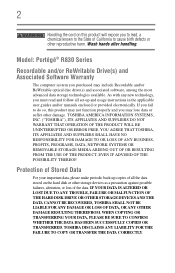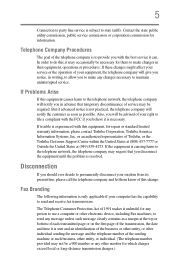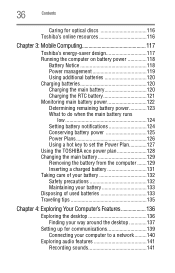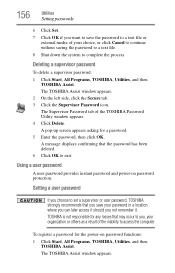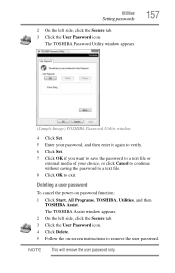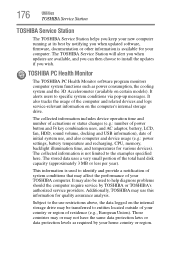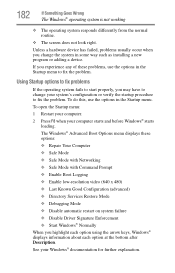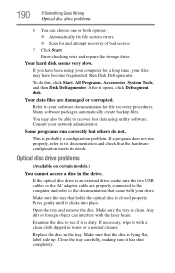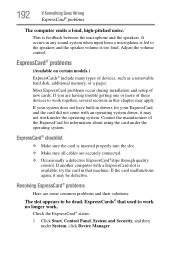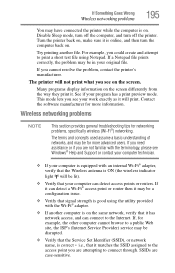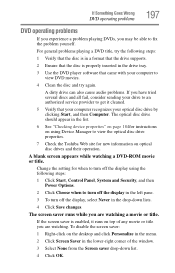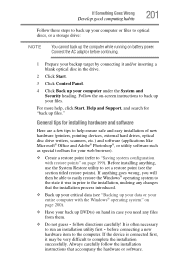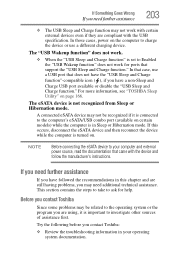Toshiba Portege R835 Support and Manuals
Get Help and Manuals for this Toshiba item

View All Support Options Below
Free Toshiba Portege R835 manuals!
Problems with Toshiba Portege R835?
Ask a Question
Free Toshiba Portege R835 manuals!
Problems with Toshiba Portege R835?
Ask a Question
Most Recent Toshiba Portege R835 Questions
Mousepad
My mouse pad is frozen. I tried the function key with F9 and F10. I alos popped and reinsetered the ...
My mouse pad is frozen. I tried the function key with F9 and F10. I alos popped and reinsetered the ...
(Posted by stevenlandau21 9 years ago)
Wimax Adapter Missing??
For some reason, my laptop cannot connect to the wifi even though days ago it was fine..when i tried...
For some reason, my laptop cannot connect to the wifi even though days ago it was fine..when i tried...
(Posted by jtchew 9 years ago)
Hdd Recovery Factory Toshiba Portege R835 - P70
my hddrecovery for factory settings are damaged, and I try to restor it but i cant. please guide me ...
my hddrecovery for factory settings are damaged, and I try to restor it but i cant. please guide me ...
(Posted by tmra09 9 years ago)
Computer Freezing And Won't Respond
Computer is swtiching on but then goes to a black screen and won't respond to anything
Computer is swtiching on but then goes to a black screen and won't respond to anything
(Posted by Anonymous-74137 11 years ago)
How Can Remove Passwerd
the Bios passwored is set and forgoten how can i remove the periviuse passwored?
the Bios passwored is set and forgoten how can i remove the periviuse passwored?
(Posted by minaleab 11 years ago)
Toshiba Portege R835 Videos
Popular Toshiba Portege R835 Manual Pages
Toshiba Portege R835 Reviews
We have not received any reviews for Toshiba yet.