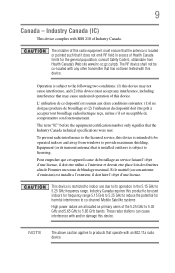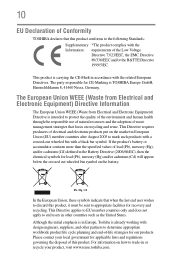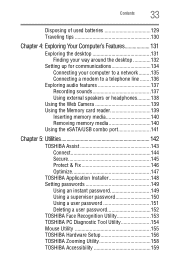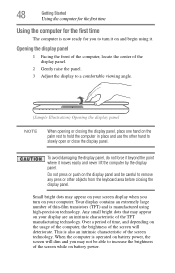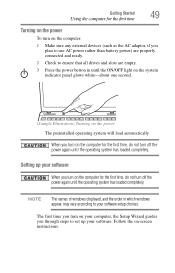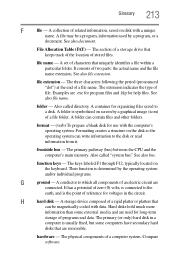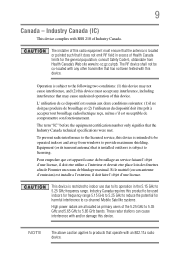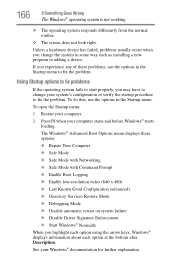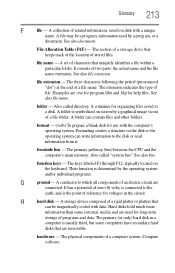Toshiba Satellite L645D-S4029 Support Question
Find answers below for this question about Toshiba Satellite L645D-S4029.Need a Toshiba Satellite L645D-S4029 manual? We have 2 online manuals for this item!
Question posted by sergentbiz on January 18th, 2013
Black Screen ,how To Fix It?
Current Answers
Answer #1: Posted by tintinb on January 18th, 2013 1:52 PM
1. Failed video card or adapter
2. Failed Random Access Memory
3. Driver software conflict
4. Corrupted system files like the Boot Sector
5. Failed keyboard
6. Failed Motherboard
7. Outdated BIOS
You can read some articles for the possible solutions of computer black screen problem. These are the article links:
- http://tips4pc.com/articles/computer%20troubleshooting/computer_has_a_black_screen_and.htm
- http://www.geekswhoknow.com/articles/reasons_you_get_a_blank_screen.php
- http://www.windowstalk.org/2012/08/6-troubleshooting-tips-to-combat-the-black-screen-computer-error/
- http://www.computerhope.com/issues/ch001319.htm
If you have more questions, please don't hesitate to ask here at HelpOwl. Experts here are always willing to answer your questions to the best of our knowledge and expertise.
Regards,
Tintin
Related Toshiba Satellite L645D-S4029 Manual Pages
Similar Questions
my computer is showing that its on but my screen is black how do I fix
Turned laptop off without proper shut down, turned it on, hit wrong button now has black screen, wha...
Why does my toshiba L645D-S4030 comes on but shows a black screen what could be wrong with it and wh...
please i really need help