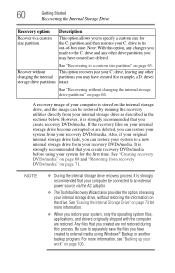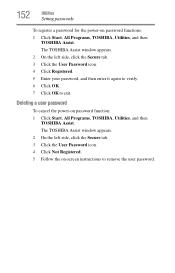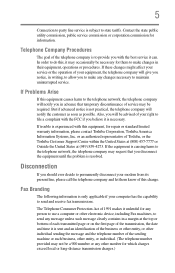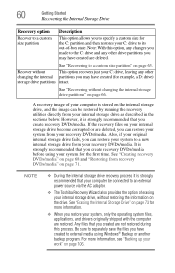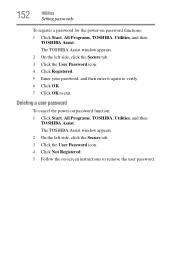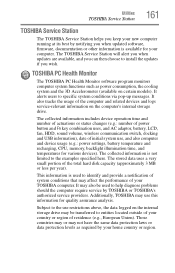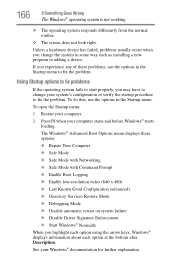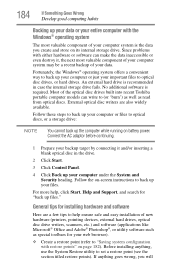Toshiba Satellite L645D-S4030 Support and Manuals
Get Help and Manuals for this Toshiba item

View All Support Options Below
Free Toshiba Satellite L645D-S4030 manuals!
Problems with Toshiba Satellite L645D-S4030?
Ask a Question
Free Toshiba Satellite L645D-S4030 manuals!
Problems with Toshiba Satellite L645D-S4030?
Ask a Question
Most Recent Toshiba Satellite L645D-S4030 Questions
Toshiba Satellite L645d-s4030 Black Screen
Why does my toshiba L645D-S4030 comes on but shows a black screen what could be wrong with it and wh...
Why does my toshiba L645D-S4030 comes on but shows a black screen what could be wrong with it and wh...
(Posted by sanjuangreen 10 years ago)
Toshiba Satellite L645D-S4030 Videos
Popular Toshiba Satellite L645D-S4030 Manual Pages
Toshiba Satellite L645D-S4030 Reviews
We have not received any reviews for Toshiba yet.