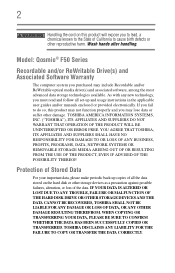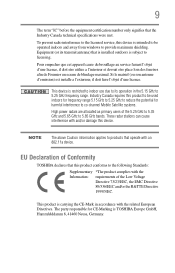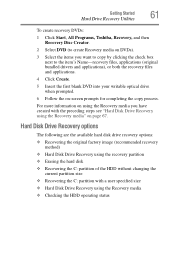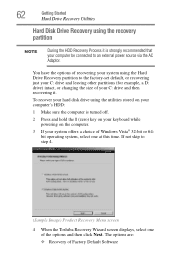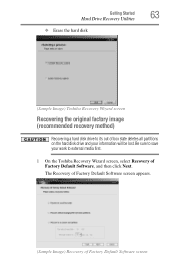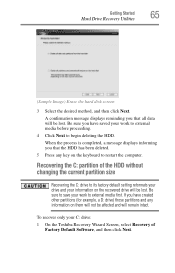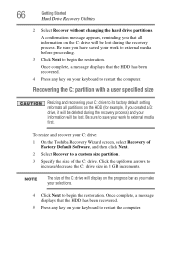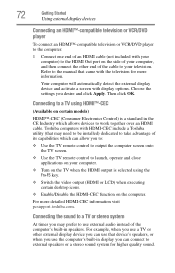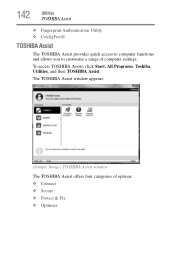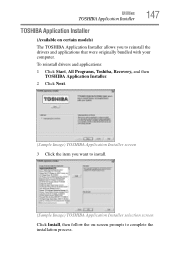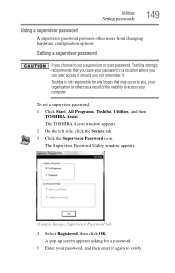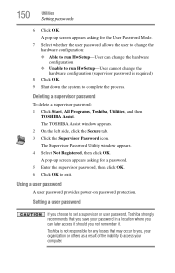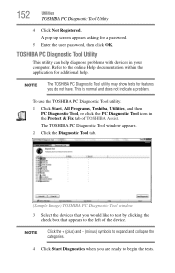Toshiba Qosmio F50 Support Question
Find answers below for this question about Toshiba Qosmio F50.Need a Toshiba Qosmio F50 manual? We have 1 online manual for this item!
Question posted by bbaby8740 on September 24th, 2013
Black Screen On Toshiba Satellite
my computer is showing that its on but my screen is black how do I fix
Current Answers
Related Toshiba Qosmio F50 Manual Pages
Similar Questions
How To Open The Corner Latches Of Toshiba Satellite Laptop C55dt-a5241
I am having trouble opening the lid of the laptop because I am afraid of breaking the latches
I am having trouble opening the lid of the laptop because I am afraid of breaking the latches
(Posted by Deborahcini 1 year ago)
Control Buttons
Hello,I don't find drivers for control buttons (illuminated buttons between speakers), How can i fin...
Hello,I don't find drivers for control buttons (illuminated buttons between speakers), How can i fin...
(Posted by pawelbal90 3 years ago)
Toshiba Satellite Laptop C55-b5200
I need to factory reset my laptop to its original settings how do I go about that with out using a r...
I need to factory reset my laptop to its original settings how do I go about that with out using a r...
(Posted by Bare00023 7 years ago)
What Battery Is In My Toshiba Satellite Laptop L745 S4210? May Have Been Switch
The fourth time It was repaired they left 1 spring out of the battery catch. Sometimes It makes batt...
The fourth time It was repaired they left 1 spring out of the battery catch. Sometimes It makes batt...
(Posted by bilyslicker 11 years ago)
Satellite Laptop Is Frozen
A505 S6980 is frozen with black screen and "ON" button lit. What can be done to unfreeze?
A505 S6980 is frozen with black screen and "ON" button lit. What can be done to unfreeze?
(Posted by ccander42 12 years ago)