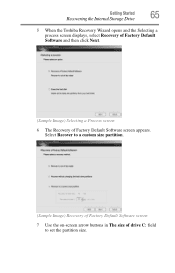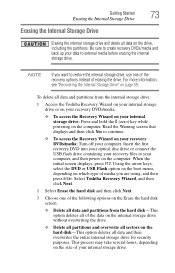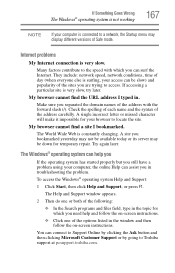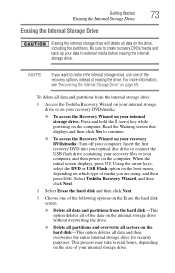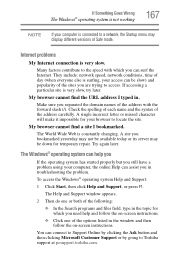Toshiba Satellite L645D-S4029 Support Question
Find answers below for this question about Toshiba Satellite L645D-S4029.Need a Toshiba Satellite L645D-S4029 manual? We have 2 online manuals for this item!
Question posted by marcosmartinez0 on November 29th, 2012
How Do I Restore My Toshiba Satellite Back To Factory Setting Without A Disk.
Current Answers
Answer #1: Posted by bengirlxD on November 30th, 2012 1:47 PM
Turn on your Toshiba Satellite. Click "Start" in the lower-left corner of the Windows 7 desktop, then right-click "Computer." Select "Properties." The "Properties" dialog box will appear. Make a note of your Windows version, which will be either 32-bit or 64-bit. This appears next to "System Type" in the lower-right corner of the dialog box.
Step 2Close the "Properties" dialog box and shut down your Toshiba Satellite. Hold down the "0" key on the keyboard, then press the "Power" button to turn on the notebook. If a screen appears asking you to select a Windows 7 version, choose the appropriate version and click "OK." If not, continue holding down the "0" key and allow the notebook to continue booting up.
Step 3Release the "0" key when the warning screen appears. Click "Yes" to start the Toshiba Recovery Wizard.
Step 4Select "Recovery of Factory Default Software" from the list of options, then click "Next." The "Recovery of Factory Default Software" dialog box will open.
Step 5Click "Recover to out-of-box state," then click "Next." A final warning that resetting your Toshiba Satellite to factory default will erase all of your data will appear. Click "Next" to initiate the recovery. The Satellite will display a confirmation message when the recovery process is complete. Press any key to restart the notebook. The Toshiba Satellite will boot up to the Windows 7 setup screen, which will let you begin setting up and personalizing Windows.
Feel free to resubmit the question if you didn't find it useful.