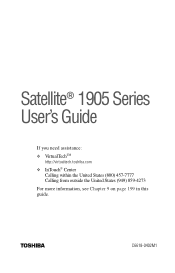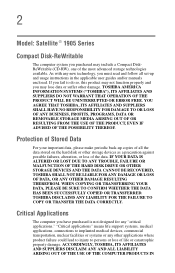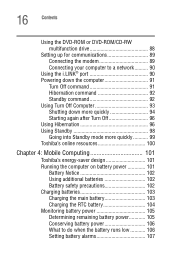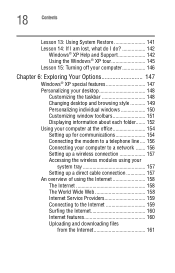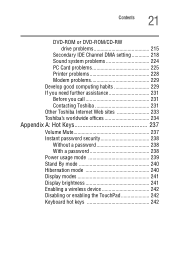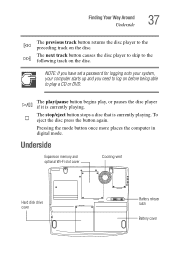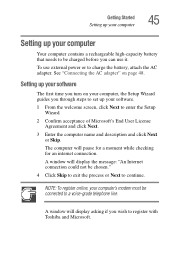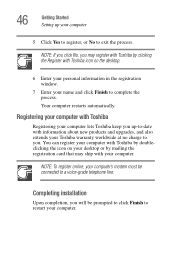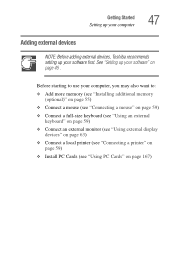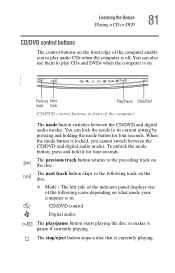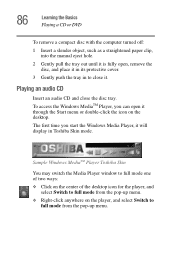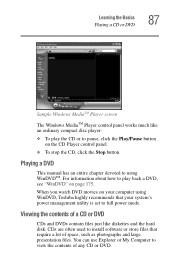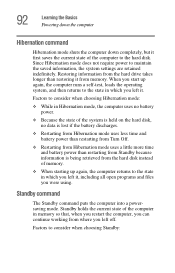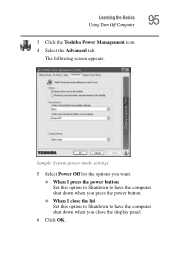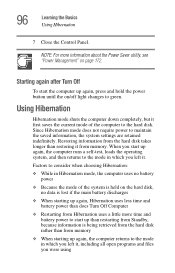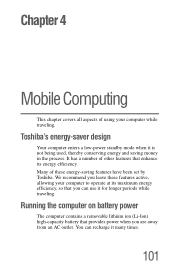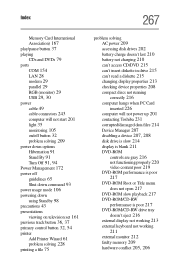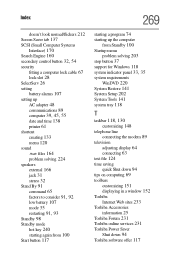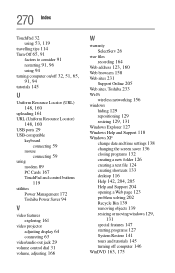Toshiba 1905-S303 Support Question
Find answers below for this question about Toshiba 1905-S303 - Satellite - Pentium 4 2.4 GHz.Need a Toshiba 1905-S303 manual? We have 1 online manual for this item!
Question posted by gbc5982 on March 31st, 2013
How Do You Restore To Factory Settings With No Discs On The Toshiba 1905-s301
Current Answers
Answer #1: Posted by tintinb on April 2nd, 2013 4:50 AM
If you have more questions, please don't hesitate to ask here at HelpOwl. Experts here are always willing to answer your questions to the best of our knowledge and expertise.
Regards,
Tintin
Related Toshiba 1905-S303 Manual Pages
Similar Questions
disc?
How do you restore factory settings no recovery disk for satellite p870-p875
I have done a restore to factory settings out of the box. then I was told to do a erase hard drive a...
how to restore factory settings with no recovery disk for satelllite p745-s4102