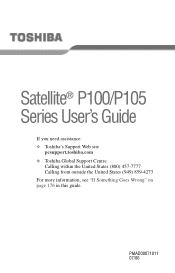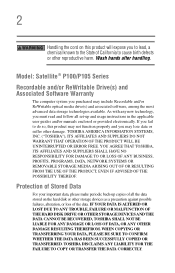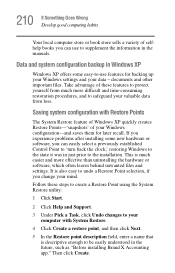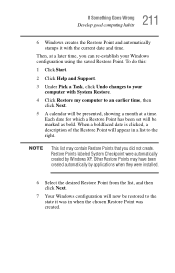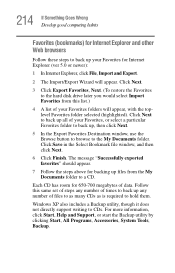Toshiba Satellite P105-S6014 Support Question
Find answers below for this question about Toshiba Satellite P105-S6014.Need a Toshiba Satellite P105-S6014 manual? We have 1 online manual for this item!
Question posted by lpthurman on December 7th, 2012
How Do I Restore To Factory Settings?
Current Answers
Answer #1: Posted by bengirlxD on December 8th, 2012 10:36 AM
- Considerations
-
The system recovery reformats the hard drive and restores the operating system to original manufacturer settings. All data on the hard drive will be erased. Back up any important files or data before attempting the recovery process.
-
For some P105 Satellite series models, Toshiba pre-installs the system recovery utility on a partition on the hard drive. Toshiba may also include recovery disks with the laptop. If you are not able to access the hard drive partition and have no disks, you may contact Toshiba for replacement disks.
-
To begin the recovery process from the hard drive partition, press F8 on the keyboard as the computer starts; enter the Repair Your Computer section. To begin the recovery process from the recovery disks, insert the disks in the optical drive and reboot the computer.
-
Feel free to resubmit the question if you didn't find it useful.
Related Toshiba Satellite P105-S6014 Manual Pages
Similar Questions
same , and what is the cost of a recovery disk.
How do you restore factory settings no recovery disk for satellite p870-p875
how to restore factory settings with no recovery disk for satelllite p745-s4102