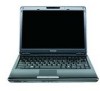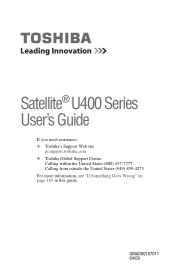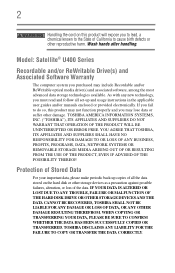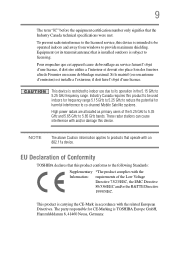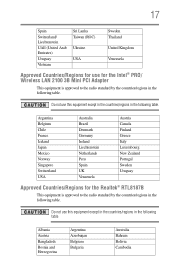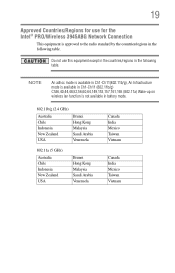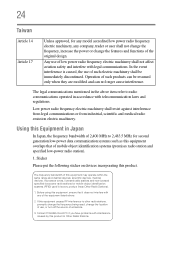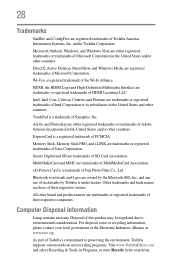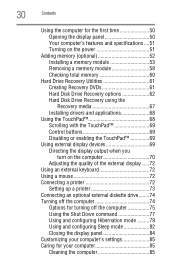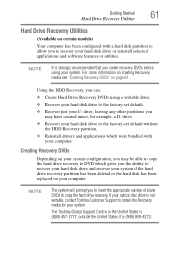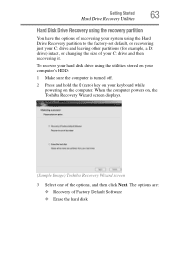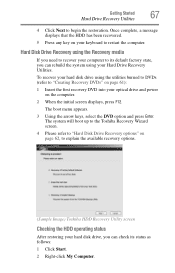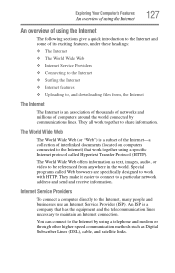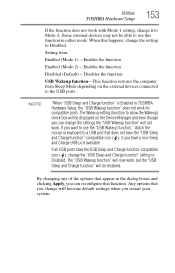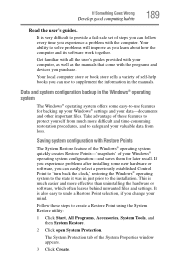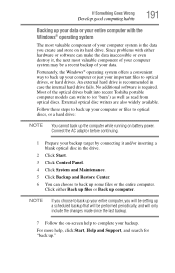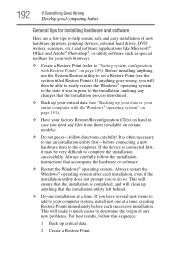Toshiba U405-S2824 Support Question
Find answers below for this question about Toshiba U405-S2824 - Satellite - Core 2 Duo 1.83 GHz.Need a Toshiba U405-S2824 manual? We have 1 online manual for this item!
Question posted by davisjo on March 18th, 2014
How To Restore Factory Setting For Satellite Pro U400-23x
Current Answers
Answer #1: Posted by BusterDoogen on March 18th, 2014 11:35 AM
1. Copy all your files and documents to an external storage device.
2. Shut down the computer.
3. Turn the PC back on and hit the F8 key repeatedly until the Advanced Boot Option Screen appears.
4. Click "Repair Your Computer" if you are not already on it and then press ENTER
5. choose your country and click OK
6. On the "System Recovery Options Screen" click "Restore Application" which is the last option.
7. Follow the on-screen instructions
8. When prompted, click on "Full Factory Recovery"
9. "Next"
10. Click "Yes"
11. you will notice for a while it seems like nothing is happening, give it some time.
12. After some minutes, recovery will complete and you click "Finish"
Or switch off the laptop by holding down the power button for 20s' then press and hold the "0" (Zero) key then tap the power button again to switch on. Keep holding down the zero key until you hear a beep the recovery process should start.
I hope this is helpful to you!
Please respond to my effort to provide you with the best possible solution by using the "Acceptable Solution" and/or the "Helpful" buttons when the answer has proven to be helpful. Please feel free to submit further info for your question, if a solution was not provided. I appreciate the opportunity to serve you.
Related Toshiba U405-S2824 Manual Pages
Similar Questions
not work, F8, f9, f11, f12 (none of the f keys work. When I hold down the "0" key window xp starts. ...
same , and what is the cost of a recovery disk.
How do you restore factory settings no recovery disk for satellite p870-p875
how to restore factory settings with no recovery disk for satelllite p745-s4102