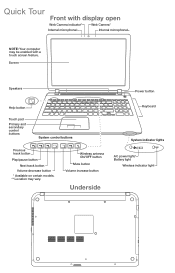Toshiba Satellite L55t-B5188 Support Question
Find answers below for this question about Toshiba Satellite L55t-B5188.Need a Toshiba Satellite L55t-B5188 manual? We have 2 online manuals for this item!
Question posted by kabrewilfried on April 3rd, 2016
Volume Keys
Hello,I would to know how I can reactivate the volume on my laptop. my laptop is a Toshiba L55T-B1588.Thank you!
Current Answers
Answer #1: Posted by Brainerd on April 4th, 2016 5:27 AM
Hi, you question does not have enough details. If you just don't have sound please check if you have correct sound drivers. Or just check if it is not put on mute mode. If all these do not help please post again with a little bit more detail we would love to help you.
I hope this helps you!
Please press accept to reward my effort or post again with more details if not satisfied.
Regards, Brainerd
Related Toshiba Satellite L55t-B5188 Manual Pages
Similar Questions
Why Function Keys For Satellite P855-s5200 Are Not Functioning?
(Posted by kiahfi 9 years ago)
How To Enable Function Keys For Satellite P855-s5200 Laptop
(Posted by cbarts 10 years ago)
How To Program Function Keys In Satellite P855
(Posted by Wafast5 10 years ago)
How To Use Funtion Keys On Satellite P855-s5200
(Posted by hosscramesa 10 years ago)
How Do I Enable Wireless Using F Keys On Satellite A350d-203
(Posted by markbeaman 11 years ago)