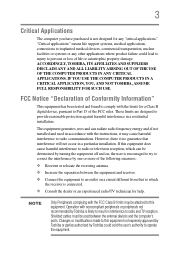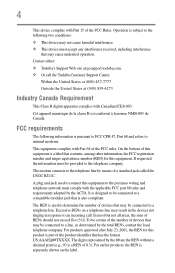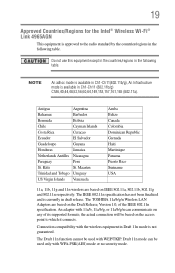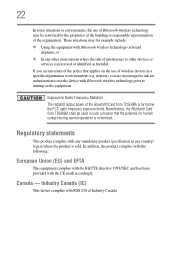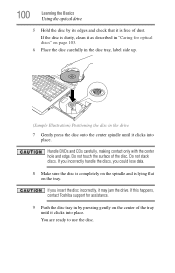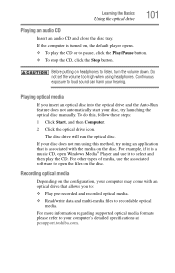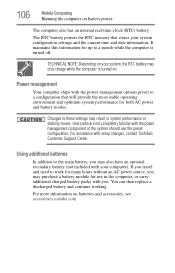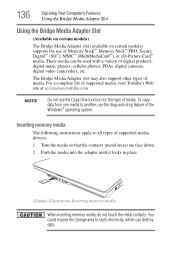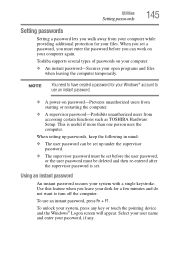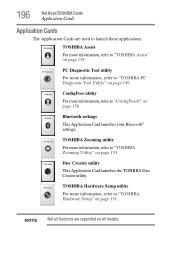Toshiba Satellite L305-S5970 Support Question
Find answers below for this question about Toshiba Satellite L305-S5970.Need a Toshiba Satellite L305-S5970 manual? We have 1 online manual for this item!
Question posted by ameernagdy on September 26th, 2012
Is There Is Bluetooth In Toshiba Satellite L305-s5970 Support?
Current Answers
Answer #1: Posted by baklogic on September 26th, 2012 7:14 AM
http://www.manualowl.com/m/Toshiba/Satellite-L305-S5970/Manual/280968?
If you have not got bluetooth, there are some very small adaptors that suit laptops /i use one myself on some.
http://compare.ebay.co.uk/like/350586630974?var=lv<yp=AllFixedPriceItemTypes&var=sbar
http://www.ebay.co.uk/sch/i.html?_trksid=p3872.m570.l1313&_nkw=MICRO+USB+BLUETOOTH+ADAPTOR+&_sacat=0
25 years playing with computers/laptops, software, and 10 years a geek/nerd -always learning
Related Toshiba Satellite L305-S5970 Manual Pages
Similar Questions
i have toshiba l500 1uu satelite laptop i want to switch on bluetooth with this laotop ,let me infor...
I have a toshba Satellite L305-S5865 I need the Bios jumper location so i can reset the BIOS passwor...
How do i replace the internal hard drive?
when i hit power botton,noting happed on the screen,i can see only charging & power leds .Aslo i...