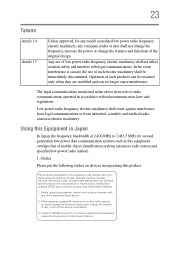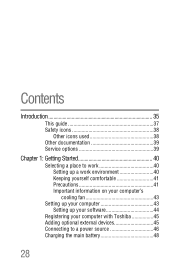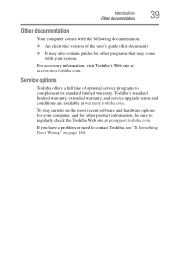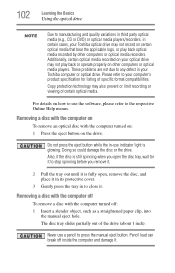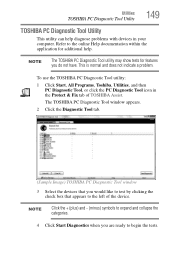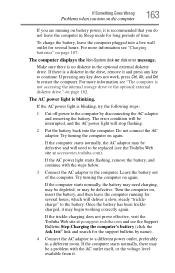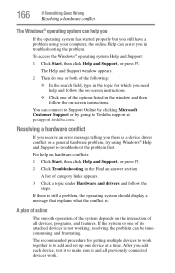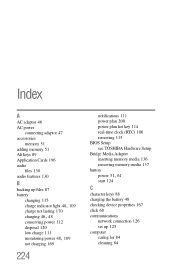Toshiba L305-S5877 Support Question
Find answers below for this question about Toshiba L305-S5877 - Satellite - Core 2 Duo GHz.Need a Toshiba L305-S5877 manual? We have 1 online manual for this item!
Question posted by alisaad964 on January 6th, 2013
Laptop Toshiba Satellite L305-s5877
Current Answers
Answer #1: Posted by tintinb on January 7th, 2013 10:22 AM
- http://www.amazon.com/Toshiba-Satellite-L305-S5877-Notebook-Replacement/dp/B00216BN6Q
- http://www.amazon.com/Toshiba-Satellite-L305-S5877-Laptop-Battery/dp/B003KXZ0N6
- http://www.laptopbatteryexpress.com/Toshiba-Satellite-L305-S5877-laptop-battery-batteries-s/21337.htm
- http://www.laptoppartsexpert.com/c-65201-toshiba-laptop-parts-toshiba-satellite-parts-toshiba-satellite-l300-l305-series-parts-satellite-l305-s5877-pslb0u.html
- http://www.level8technology.com/toshiba-satellite-l305-s5877-battery-27819
- http://www.comptick.com/charger-for-toshiba-satellite-l305-s5865-l305-s5875-l305-s5876-l305-s5877-l305-s5883-l305-s5884-l305.html
- http://www.topmic.com/toshiba-satellite-l305-s5876--l305-s5877-charger.html
- http://www.toshibalaptopchargers.co.uk/original-19v-toshiba-satellite-l305-s5877-laptop-charger-1869-p.asp
- http://www.ebay.com/itm/AC-Adapter-Toshiba-L305-S5877-L305-S5934-Notebook-Power-Supply-Cord-Charger-/221141464516
- http://www.amazon.com/L305-S5876-L305-S5877-L305-S5883-L305-S5884-L305-S5885-Adapter/dp/B004ZG1022
If you have more questions, please don't hesitate to ask here at HelpOwl. Experts here are always willing to answer your questions to the best of our knowledge and expertise.
Regards,
Tintin
Related Toshiba L305-S5877 Manual Pages
Similar Questions
I created power on password in CMOS , that I now forgot and I can not boot my Toshiba satellite P55-...
Hello, I like to play games on my computer and I have a toshiba Satellite P750 and it shuts it's se...