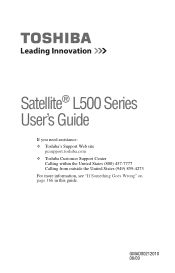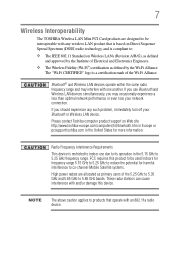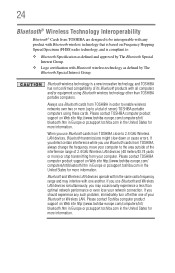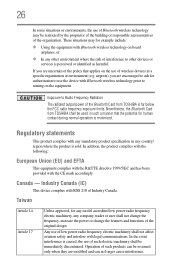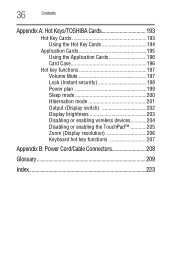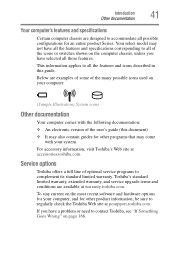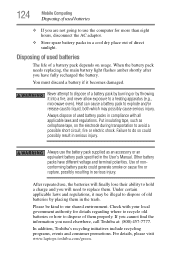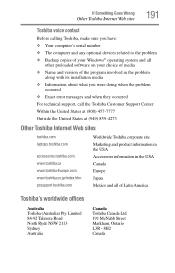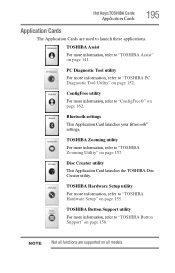Toshiba Satellite L500 Support Question
Find answers below for this question about Toshiba Satellite L500.Need a Toshiba Satellite L500 manual? We have 1 online manual for this item!
Question posted by sabirshaikhmondal on September 3rd, 2013
How To Switch On Bluetooth With L500 1uu Toshiba Laptop?
i have toshiba l500 1uu satelite laptop i want to switch on bluetooth with this laotop ,let me inform how can i do the same
Current Answers
Answer #1: Posted by TechSupport101 on September 3rd, 2013 11:15 AM
Hi, please find instructions here:
http://www.ehow.com/m/how_4812775_use-bluetooth-toshiba-satellite-laptop.html?ref=fuel&utm_source=yahoo&utm_medium=ssp&utm_campaign=yssp_art
Thank you!
http://www.ehow.com/m/how_4812775_use-bluetooth-toshiba-satellite-laptop.html?ref=fuel&utm_source=yahoo&utm_medium=ssp&utm_campaign=yssp_art
Thank you!
Related Toshiba Satellite L500 Manual Pages
Similar Questions
Toshiba Satellite L500-202 Series
I need to restore my Toshiba Satellite L500-202 series and I don't have any disks. Where can I get o...
I need to restore my Toshiba Satellite L500-202 series and I don't have any disks. Where can I get o...
(Posted by percyiroguebenton 7 years ago)
Reset To Factory Satellite L500-1gk
reset to factory satellite l500-1gk
reset to factory satellite l500-1gk
(Posted by fasafa1382 8 years ago)
I Have Toshiba Satelitte L500-1en Laptop And I Can Not Upgrade Ram To 4 Gb.
(Posted by kocetv 9 years ago)
? Have Toshiba Satellite R15 S822 Laptop. ? Want To Sound Driver.
(Posted by leventttt34 10 years ago)
I Have Win Xp On My Laptop Satellite A130/a135 Series And I Want Driver For Xp
(Posted by prataprit 12 years ago)