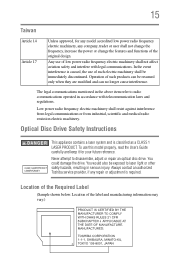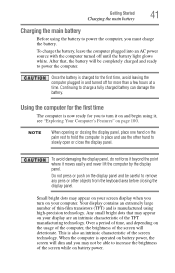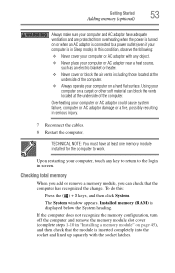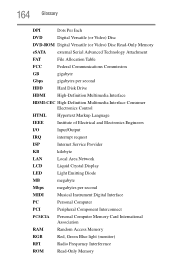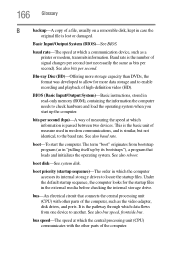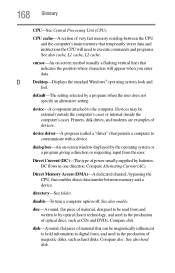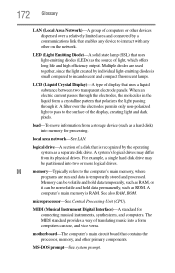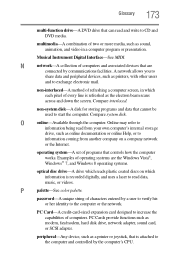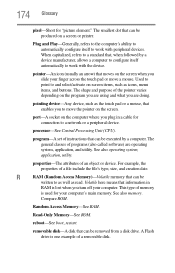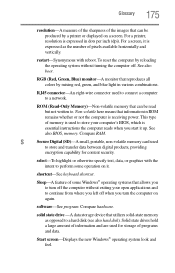Toshiba Satellite C875-S7304 Support Question
Find answers below for this question about Toshiba Satellite C875-S7304.Need a Toshiba Satellite C875-S7304 manual? We have 1 online manual for this item!
Question posted by Anonymous-155077 on October 14th, 2015
Increasing Dedicated Video Ram? (intel Hd Graphics - Satellite C875-s7304)
My Toshiba Satellite C875-S7304 laptop has Intel HD Graphics 4000 and since i bought it i have upgraded the RAM from 4GB to 8GB a while back but now I would like to increase the ammount of RAM is dedicated to the graphicsHow can i do that if it is even possible?My laptop currently has 32MB of dedicated Video RAM if that makes any differenceAny help or input will be greatly appreciatedThank You!
Current Answers
Related Toshiba Satellite C875-S7304 Manual Pages
Similar Questions
How To Increase The Dedicated Video Memory
hello i have the intel hd 400 graphics card, but it only has 32mb as the dedicated video memory...an...
hello i have the intel hd 400 graphics card, but it only has 32mb as the dedicated video memory...an...
(Posted by toczicals 10 years ago)
How Do I Reset The Bios Password On My Toshiba C875-s7304
how do I reset my laptop, bios password
how do I reset my laptop, bios password
(Posted by anthonydaniel1 10 years ago)
To Connect My Video Camcorder
How to connect and activate my camcorder with my notebook C875-13f with the hdmi cable. There is no ...
How to connect and activate my camcorder with my notebook C875-13f with the hdmi cable. There is no ...
(Posted by royhesselink 11 years ago)
How Much Memory Can This Model Hold And Can I Use The Second Memory Card Slot
i installed a 2G memory card and the computer does not reconize the upgrade. how much memory can thi...
i installed a 2G memory card and the computer does not reconize the upgrade. how much memory can thi...
(Posted by zakeeh 11 years ago)
Does This Laptop's High Speed Usb Express Card Differ From The Built In One's?
and Does this laptop support USB 3.0
and Does this laptop support USB 3.0
(Posted by dandelionsk 12 years ago)