Toshiba L305-S5924 Support Question
Find answers below for this question about Toshiba L305-S5924 - Satellite - Pentium 2.16 GHz.Need a Toshiba L305-S5924 manual? We have 1 online manual for this item!
Question posted by dandelionsk on October 20th, 2011
Does This Laptop's High Speed Usb Express Card Differ From The Built In One's?
and Does this laptop support USB 3.0
Current Answers
There are currently no answers that have been posted for this question.
Be the first to post an answer! Remember that you can earn up to 1,100 points for every answer you submit. The better the quality of your answer, the better chance it has to be accepted.
Be the first to post an answer! Remember that you can earn up to 1,100 points for every answer you submit. The better the quality of your answer, the better chance it has to be accepted.
Related Toshiba L305-S5924 Manual Pages
Toshiba User's Guide for Satellite L305/L305D Series - Page 7


...The TOSHIBA Wireless LAN Mini PCI Card products are allocated as defined .... Please contact Toshiba computer product support on Wireless LANs (Revision A/B/G), as...GHz to 5.35 GHz and 5.65 GHz to : ❖ The IEEE 802.11 Standard on Web site http://www.toshiba-europe.com/computers/tnt/bluetooth.htm in Europe or pcsupport.toshiba.com in the 5.15 GHz to co-channel Mobile Satellite systems. High...
Toshiba User's Guide for Satellite L305/L305D Series - Page 8
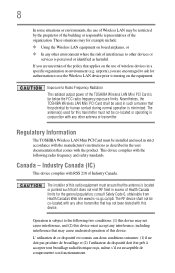
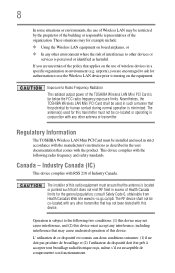
...conjunction with any other antenna or transmitter. Regulatory Information
The TOSHIBA Wireless LAN Mini PCI Card must be installed and used for this transmitter must not be used in a specific ...not emit RF field in strict accordance with RSS 210 of the TOSHIBA Wireless LAN Mini PCI Card is perceived or identified as described in the user documentation that may not cause interference, and...
Toshiba User's Guide for Satellite L305/L305D Series - Page 9


... doit faire l'objet d'une licence. Industry Canada requires this product conforms to 5.85 GHz bands. These radar stations can cause interference with the Information: requirements of the Low ... Neuss, Germany. The party responsible for harmful interference to co-channel Mobile Satellite systems.
High power radars are allocated as primary users of Conformity
TOSHIBA declares that this product...
Toshiba User's Guide for Satellite L305/L305D Series - Page 20


Always use Bluetooth cards from TOSHIBA close to 2.4 GHz Wireless LAN devices, Bluetooth transmissions might slow down or cause errors. Please contact TOSHIBA computer product support on Web site http://www.toshiba-europe.com/computers/tnt/ bluetooth.htm in Europe or pcsupport.toshiba.com in the United States for more information. ...
Toshiba User's Guide for Satellite L305/L305D Series - Page 21


... the following table. The level of energy emitted by devices with Bluetooth wireless technology however is safe for use (Bluetooth® wireless technology)
Bluetooth® Card from deliberations of panels and committees of the scientific community and result from Toshiba equipment is approved to the radio standard by wireless devices such...
Toshiba User's Guide for Satellite L305/L305D Series - Page 22
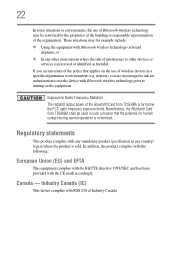
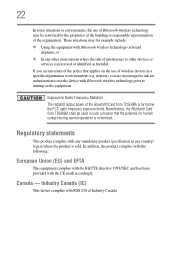
... encouraged to ask for authorization to use the device with Bluetooth wireless technology prior to Radio Frequency Radiation The radiated output power of the Bluetooth Card from TOSHIBA shall be restricted by the proprietor of the building or responsible representatives of Industry Canada.
Industry Canada (IC)
This device complies with Bluetooth...
Toshiba User's Guide for Satellite L305/L305D Series - Page 32
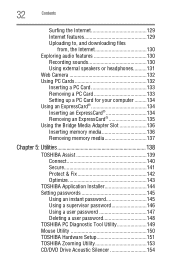
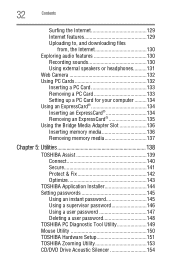
... Internet 130 Exploring audio features 130
Recording sounds 130 Using external speakers or headphones..........131 Web Camera 132 Using PC Cards 132 Inserting a PC Card 133 Removing a PC Card 133 Setting up a PC Card for your computer .........134 Using an ExpressCard 134 Inserting an ExpressCard 134 Removing an ExpressCard 135 Using the Bridge Media...
Toshiba User's Guide for Satellite L305/L305D Series - Page 33


... the batteries 169 Keyboard problems 170 Display problems 171 Disk or internal storage drive problems ..........173 Optical drive problems 175 Sound system problems 176 PC Card problems 176 ExpressCard® problems 178 Printer problems 180 Modem problems 181 Wireless networking problems 182 DVD operating problems 184 Develop good computing habits 185...
Toshiba User's Guide for Satellite L305/L305D Series - Page 34
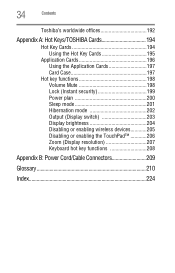
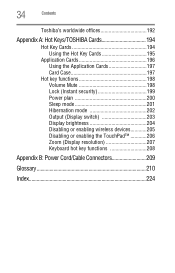
34
Contents
Toshiba's worldwide offices 192
Appendix A: Hot Keys/TOSHIBA Cards 194
Hot Key Cards 194 Using the Hot Key Cards 195
Application Cards 196 Using the Application Cards 197 Card Case 197
Hot key functions 198 Volume Mute 198 Lock (Instant security 199 Power plan 200 Sleep mode 201 Hibernation mode 202 Output (Display switch ...
Toshiba User's Guide for Satellite L305/L305D Series - Page 43
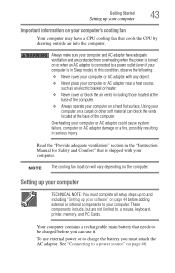
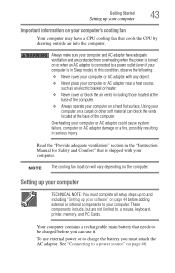
... base of the computer.
Using your computer on a carpet or other soft material can use external power or to , a mouse, keyboard, printer, memory, and PC Cards.
NOTE The cooling fan location will vary depending on page 46.
See "Connecting to a power outlet (even if your computer is connected to a power source...
Toshiba User's Guide for Satellite L305/L305D Series - Page 45
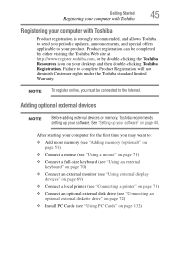
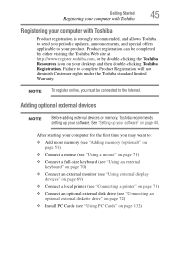
..." on page 71)
❖ Connect an optional external disk drive (see "Connecting an optional external diskette drive" on page 72)
❖ Install PC Cards (see "Using PC Cards" on page 44. NOTE To register online, you periodic updates, announcements, and special offers applicable to your product.
See "Setting up your software. Getting...
Toshiba User's Guide for Satellite L305/L305D Series - Page 70
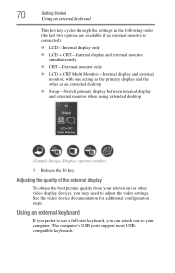
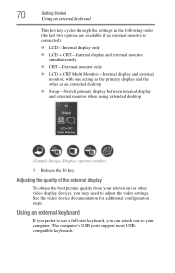
...) Display options window
3 Release the Fn key. Adjusting the quality of the external display
To obtain the best picture quality from your computer.
The computer's USB ports support most USBcompatible keyboards.
Toshiba User's Guide for Satellite L305/L305D Series - Page 114


...The Power Plan options are now in the selected mode. The hot key card disappears. You are : Balanced, Power Saver, and High Performance.
3 Release the Fn key. 114
Mobile Computing
Monitoring main battery ... Advanced Settings to access settings for most people and do not need to be edited.
The High Performance plan will give you select the desired Power Plan.
The Power Saver plan is a ...
Toshiba User's Guide for Satellite L305/L305D Series - Page 152
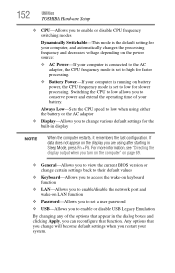
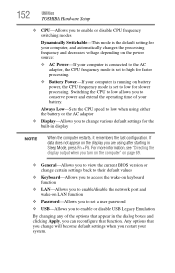
... you to enable or disable USB Legacy Emulation
By changing any of your computer is connected to the AC adaptor, the CPU frequency mode is set to high for slower processing.
152
Utilities
TOSHIBA Hardware Setup
❖ CPU-Allows you to conserve power and extend the operating time of the options that...
Toshiba User's Guide for Satellite L305/L305D Series - Page 176


... a loud, high-pitched noise.
This is coming from a microphone is fed to see "You press the disc eject button, but the drive tray does not slide out."
For additional information see if volume mute is turned up.
If your system does not have built-in drivers for information about using the card under...
Toshiba User's Guide for Satellite L305/L305D Series - Page 184


...you experience a problem playing DVDs, you are using an external Wi-Fi® adapter (a PC Card, USB adapter, or other variety), check if the adapter comes with your optical drive by clicking Start,...174; operating system wireless management facility does not work. If the documentation that vendor's support group for when to turn off the display using Device Manager to fix the problem ...
Toshiba User's Guide for Satellite L305/L305D Series - Page 212


212 Glossary
SDRAM SRAM SSD SVGA TFT USB URL WAN www
synchronous dynamic random access memory static random access memory Solid ... cells using active-matrix technology.
A device that you use to perform tasks of forms, from an
array of its shallow depth and high-quality color. B
backup - basic input/output system (BIOS) - Also
known as a "TFT display," in its direction at regular...
Toshiba User's Guide for Satellite L305/L305D Series - Page 215
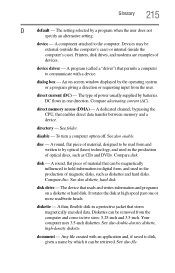
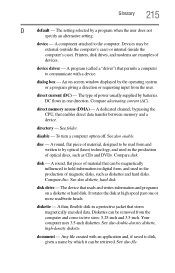
... alternating current (AC). See also enable. disc - disk - A round, flat piece of optical discs, such as diskettes and hard disks. It rotates the disk at high speed past one direction. Diskettes can be external (outside the computer's case) or internal (inside the computer's case). See also double-density diskette...
Toshiba User's Guide for Satellite L305/L305D Series - Page 218
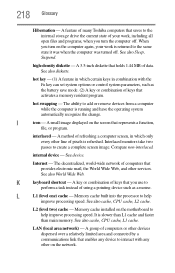
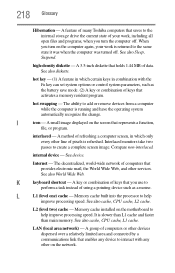
... options or control system parameters, such as a mouse. See also Sleep, Suspend. high-density diskette - hot swapping - The ability to create a complete screen image. Interlaced... A 3.5-inch diskette that you use to help improve processing speed. Internet - See also World Wide Web. K
keyboard shortcut - Memory cache built into the processor to
perform a task instead of data.
L2...
Toshiba User's Guide for Satellite L305/L305D Series - Page 228


...checking device properties 167 computer hangs when
ExpressCard® inserted 179 computer hangs when PC Card
inserted 177 computer will not power up 161
contacting Toshiba 190, 191
corrupted/damaged ...179 external display not working 172 external monitor 171 faulty memory 168 hardware conflict 166 high-pitched noise 176 Internet bookmarked site not found 165 Internet connection is slow 165 keyboard...
Similar Questions
Where Is The Wireless Card Located On The Satellite C855d-s5205
(Posted by tomfurphy 9 years ago)
How To Insert A Camera Memory Card Into A Toshiba Satellite A665-s5170 Laptop
(Posted by mbediv7r 9 years ago)
Can I Upgrade The Video Card In My Toshiba Satellite Laptop M305-s4910
(Posted by helitap 9 years ago)
What Kind Of Video Card Does The Toshiba Satellite C655d-s5202 Have
(Posted by insorFe445 10 years ago)
What Kind Of Graphics Card Does A Toshiba Satellite L755-s5254 Have?
(Posted by budorNMDXGS 10 years ago)

