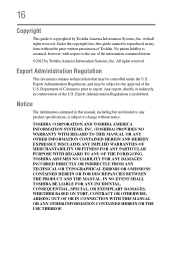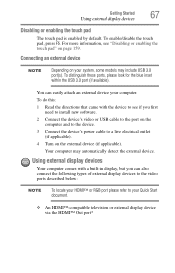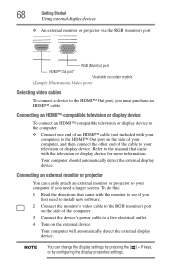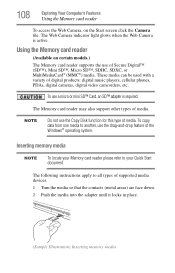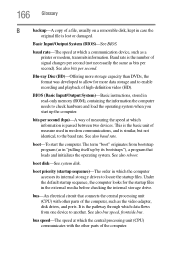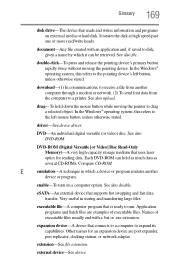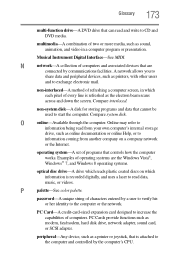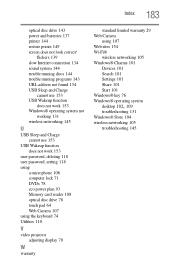Toshiba Satellite C875-S7304 Support Question
Find answers below for this question about Toshiba Satellite C875-S7304.Need a Toshiba Satellite C875-S7304 manual? We have 1 online manual for this item!
Question posted by royhesselink on January 26th, 2013
To Connect My Video Camcorder
How to connect and activate my camcorder with my notebook C875-13f with the hdmi cable. There is no signal and I can't play onto my notebook, your tips please? Thank you.
Requests for more information
Request from tintinb on January 27th, 2013 1:01 PM
You have to provide the exact brand and model of your camcorder.
You have to provide the exact brand and model of your camcorder.
Current Answers
Related Toshiba Satellite C875-S7304 Manual Pages
Similar Questions
Increasing Dedicated Video Ram? (intel Hd Graphics - Satellite C875-s7304)
My Toshiba Satellite C875-S7304 laptop has Intel HD Graphics 4000 and since i bought it i have upgra...
My Toshiba Satellite C875-S7304 laptop has Intel HD Graphics 4000 and since i bought it i have upgra...
(Posted by Anonymous-155077 8 years ago)
How To Reset Toshiba Laptop Satellite C50-a546 Bios Password
How To Reset Toshiba Laptop Satellite c50-a546 Bios Password
How To Reset Toshiba Laptop Satellite c50-a546 Bios Password
(Posted by mohmoh1980 9 years ago)
How Do I Reset The Bios Password On My Toshiba C875-s7304
how do I reset my laptop, bios password
how do I reset my laptop, bios password
(Posted by anthonydaniel1 10 years ago)
How Much Memory Can This Model Hold And Can I Use The Second Memory Card Slot
i installed a 2G memory card and the computer does not reconize the upgrade. how much memory can thi...
i installed a 2G memory card and the computer does not reconize the upgrade. how much memory can thi...
(Posted by zakeeh 11 years ago)
Toshiba Laptop Satellite L355-s7915
how to reset the bios password on toshiba laptop satellite L355-s7915
how to reset the bios password on toshiba laptop satellite L355-s7915
(Posted by pctechniciandallas 12 years ago)