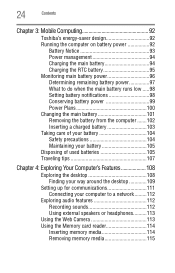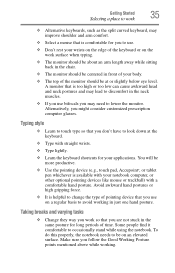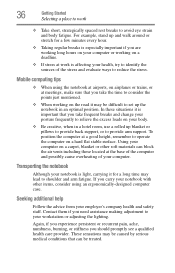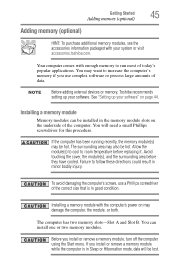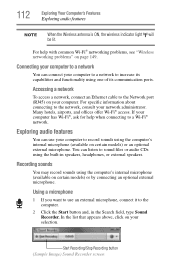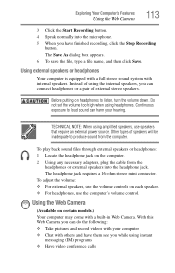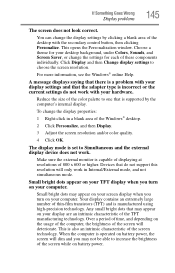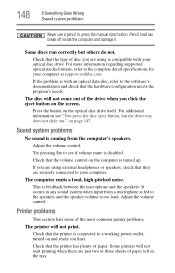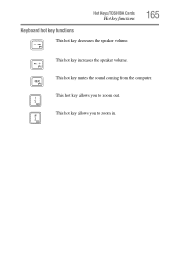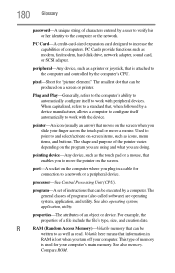Toshiba Satellite C870 Support Question
Find answers below for this question about Toshiba Satellite C870.Need a Toshiba Satellite C870 manual? We have 1 online manual for this item!
Question posted by abdi2020 on December 22nd, 2014
Hallo Evry Body Please I Lost The Sound Of My Kumbiter How Can I Get The Sound T
The person who posted this question about this Toshiba product did not include a detailed explanation. Please use the "Request More Information" button to the right if more details would help you to answer this question.
Current Answers
Related Toshiba Satellite C870 Manual Pages
Similar Questions
Hallo Every Body I Need Your Help So My Kumbiter Is Toshiba I Lost The Sound
(Posted by abdi2020 9 years ago)
Sound Default
My toshiba satellite laptop has no sound even after all the volume adjustments and also it is not in...
My toshiba satellite laptop has no sound even after all the volume adjustments and also it is not in...
(Posted by wahandalameck 10 years ago)
Sound Too Low
Sounds is too low on DVD playback, Is there a way to increase this? I have the sound everywhere I ca...
Sounds is too low on DVD playback, Is there a way to increase this? I have the sound everywhere I ca...
(Posted by geoledw 11 years ago)