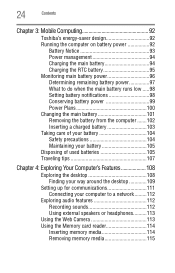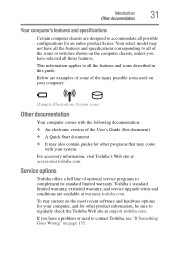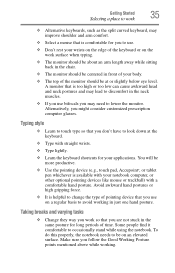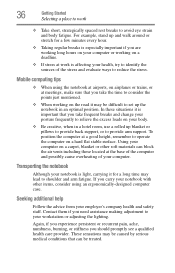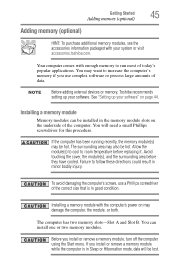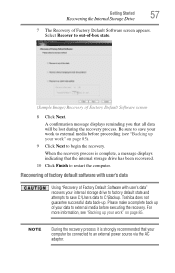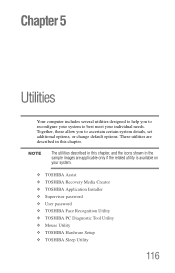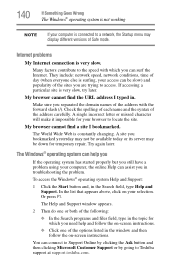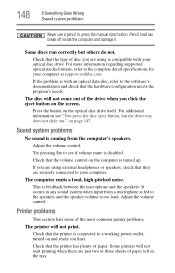Toshiba Satellite C870 Support Question
Find answers below for this question about Toshiba Satellite C870.Need a Toshiba Satellite C870 manual? We have 1 online manual for this item!
Question posted by abdi2020 on December 22nd, 2014
Hallo Every Body I Need Your Help So My Kumbiter Is Toshiba I Lost The Sound
The person who posted this question about this Toshiba product did not include a detailed explanation. Please use the "Request More Information" button to the right if more details would help you to answer this question.
Current Answers
Answer #1: Posted by zzed41 on December 22nd, 2014 9:07 PM
Hi! Please check your sound drivers and the speakers themselves. You gave limited information so I cannot answer more clearly. If you wnt more help, please repost the question with more detail.
Hope this helps! If it does, please click on the Accept Answer button. I will greatly appreciate it! :)
Related Toshiba Satellite C870 Manual Pages
Similar Questions
Hallo Evry Body Please I Lost The Sound Of My Kumbiter How Can I Get The Sound T
(Posted by abdi2020 9 years ago)
My Toshiba Portege R935-st3n02 Keyboard Is Locked. I Would Need Help On This
(Posted by jcvu0114 10 years ago)
Need Help Taking Cover Off Laptop
I need a drawing of the motherboard. my ac adapter insert fell into the laptop and I need to take co...
I need a drawing of the motherboard. my ac adapter insert fell into the laptop and I need to take co...
(Posted by bmdougherty 10 years ago)
My Question Is This I Can't Find My Cd/dvd
it missing the driveres i would like to give it to please
it missing the driveres i would like to give it to please
(Posted by grati973 11 years ago)