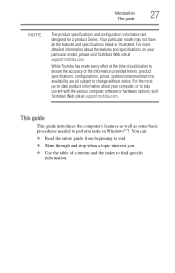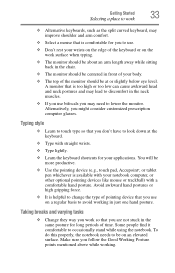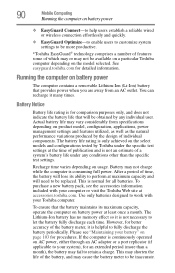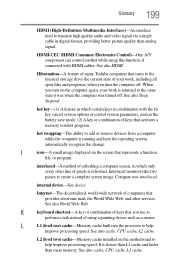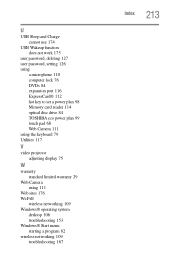Toshiba Portege R935-ST3N02 Support Question
Find answers below for this question about Toshiba Portege R935-ST3N02.Need a Toshiba Portege R935-ST3N02 manual? We have 1 online manual for this item!
Question posted by jcvu0114 on November 14th, 2013
My Toshiba Portege R935-st3n02 Keyboard Is Locked. I Would Need Help On This
The person who posted this question about this Toshiba product did not include a detailed explanation. Please use the "Request More Information" button to the right if more details would help you to answer this question.
Current Answers
Related Toshiba Portege R935-ST3N02 Manual Pages
Similar Questions
Need Help With My Toshiba Satellite P505-s8025
When I turn it on it won't go past the boot screen it just started this I was using it earlier this ...
When I turn it on it won't go past the boot screen it just started this I was using it earlier this ...
(Posted by bower1031 8 years ago)
Need Help It Has All My Work In It And My Boss Is Not Going To Stand For It.
Pin Location On A L755-175 Laptop Toshiba Satellite Modal# Blb Were Do I Jump The Pin On The Mother ...
Pin Location On A L755-175 Laptop Toshiba Satellite Modal# Blb Were Do I Jump The Pin On The Mother ...
(Posted by edwardavila67 9 years ago)
Need Help Taking Cover Off Laptop
I need a drawing of the motherboard. my ac adapter insert fell into the laptop and I need to take co...
I need a drawing of the motherboard. my ac adapter insert fell into the laptop and I need to take co...
(Posted by bmdougherty 10 years ago)
Keyboard Locked
the keyboard is locked to only shortcuts and now the mouse won't move. help ! when i try to use the ...
the keyboard is locked to only shortcuts and now the mouse won't move. help ! when i try to use the ...
(Posted by chattcomom 10 years ago)
Need Help To Set Up Wireless Connectiion
where is the switch switch button for wireless connection for a Toshibs L650
where is the switch switch button for wireless connection for a Toshibs L650
(Posted by ninacascio72 11 years ago)