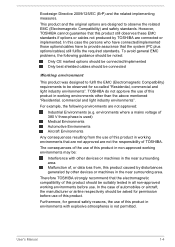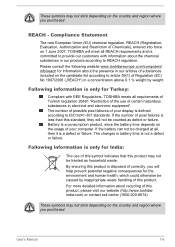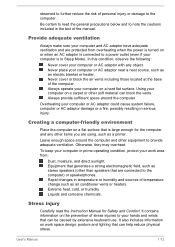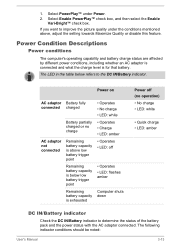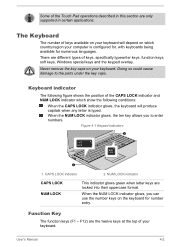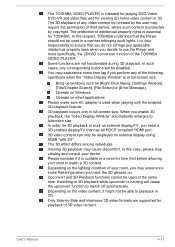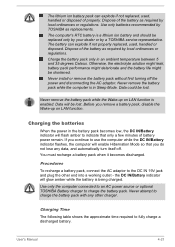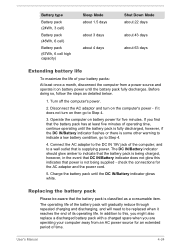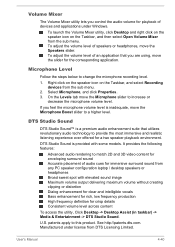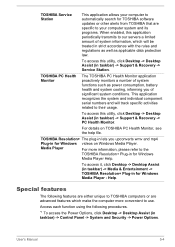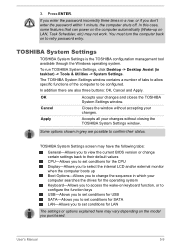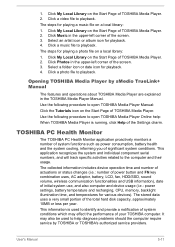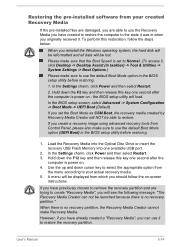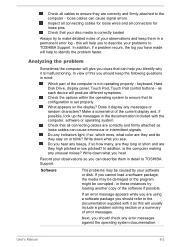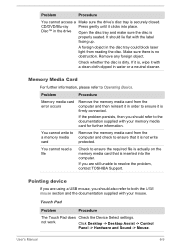Toshiba Satellite C55t Support Question
Find answers below for this question about Toshiba Satellite C55t.Need a Toshiba Satellite C55t manual? We have 1 online manual for this item!
Question posted by auto60mike on August 26th, 2014
Lights On Front Of Computer Flashting
lights on number one light flash
Current Answers
Related Toshiba Satellite C55t Manual Pages
Similar Questions
How Do I Reformat My Dvds Rom Using Toshba C55t-c5328?
I need to reformat a couple of my DVDs rom discs so I can make a system image for my c55t-c5328. How...
I need to reformat a couple of my DVDs rom discs so I can make a system image for my c55t-c5328. How...
(Posted by dorothy3602003 8 years ago)
How To Factory Reset My Toshiba Satellite A205-s5843
(Posted by lilmoemo 8 years ago)
How To Reset Toshiba Laptop Satellite C50-a546 Bios Password
How To Reset Toshiba Laptop Satellite c50-a546 Bios Password
How To Reset Toshiba Laptop Satellite c50-a546 Bios Password
(Posted by mohmoh1980 9 years ago)
How To Reset My Bios Password On My Toshiba Satellite C55-5218
(Posted by Anonymous-126478 10 years ago)
What Does It Mean When Pressing The Power On Button, The Battery Light Flashes
When pressing the on button, the battery light flashes six times and the laptop does not startup. T...
When pressing the on button, the battery light flashes six times and the laptop does not startup. T...
(Posted by mbelger 13 years ago)