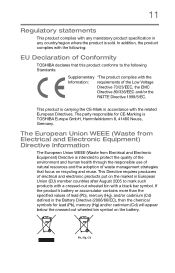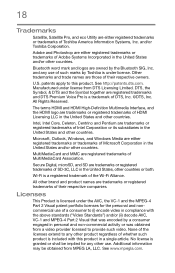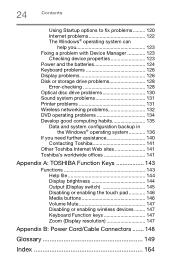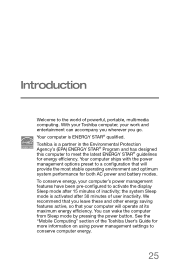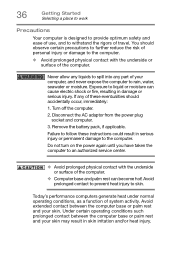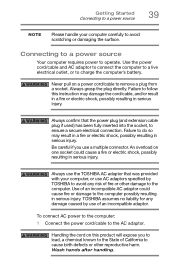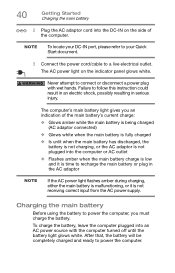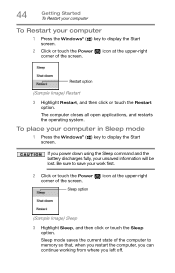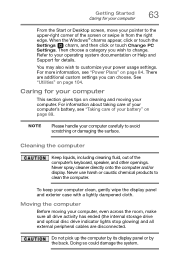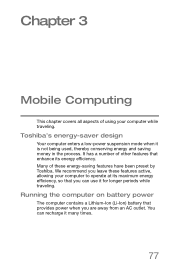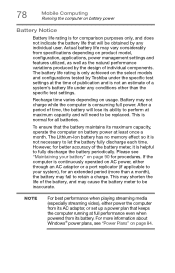Toshiba Satellite C55-B5295 Support Question
Find answers below for this question about Toshiba Satellite C55-B5295.Need a Toshiba Satellite C55-B5295 manual? We have 1 online manual for this item!
Current Answers
Answer #1: Posted by Brainerd on March 18th, 2015 12:34 AM
Hi, please refer to the tutorial video here:
https://m.youtube.com/watch?v=NYKmbroqmOg
https://m.youtube.com/watch?v=NYKmbroqmOg
I hope this helps you!
Please press accept to reward my effort or post again with more details if not satisfied.
Regards, Brainerd
Related Toshiba Satellite C55-B5295 Manual Pages
Similar Questions
Where Is The Rtc Battery On A Satellite C55-b5362 Laptop??
(Posted by carl582 3 years ago)
Replace Rtc Battery
Where is battery located? Can I change it myself? Says it's low.
Where is battery located? Can I change it myself? Says it's low.
(Posted by donnaliewer 3 years ago)
Toshiba Satellite S55-b5148 Rtc Battery
I need to know Has the TOSHIBA Satellite S55-B5148 RTC battery? If there is where is its location?
I need to know Has the TOSHIBA Satellite S55-B5148 RTC battery? If there is where is its location?
(Posted by sarmiento 7 years ago)
Toshiba Satellite C55-b5100 Rtc Battery
I just bought a Toshiba C55-B5100. Whenever power to the unit is cut off and put back in, a message ...
I just bought a Toshiba C55-B5100. Whenever power to the unit is cut off and put back in, a message ...
(Posted by tyly 9 years ago)