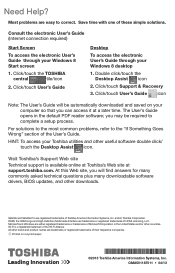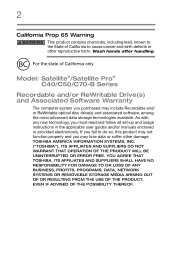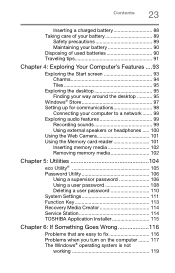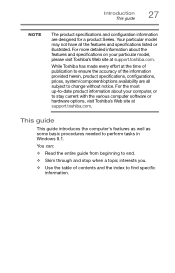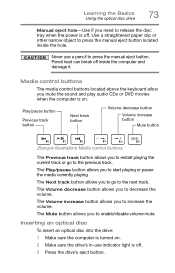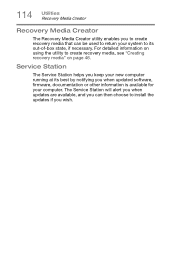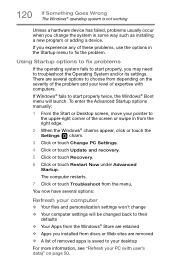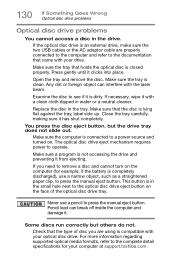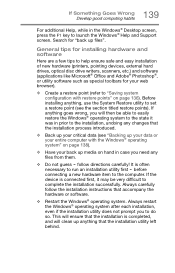Toshiba Satellite C55-B5100 Support and Manuals
Get Help and Manuals for this Toshiba item

View All Support Options Below
Free Toshiba Satellite C55-B5100 manuals!
Problems with Toshiba Satellite C55-B5100?
Ask a Question
Free Toshiba Satellite C55-B5100 manuals!
Problems with Toshiba Satellite C55-B5100?
Ask a Question
Most Recent Toshiba Satellite C55-B5100 Questions
Tashiba Satellite C55-b5100
when I turn on my labtop it says it is restarting but never restart
when I turn on my labtop it says it is restarting but never restart
(Posted by Jllockhart47 7 years ago)
Toshiba Satellite C55-b5100 Rtc Battery
I just bought a Toshiba C55-B5100. Whenever power to the unit is cut off and put back in, a message ...
I just bought a Toshiba C55-B5100. Whenever power to the unit is cut off and put back in, a message ...
(Posted by tyly 9 years ago)
Popular Toshiba Satellite C55-B5100 Manual Pages
Toshiba Satellite C55-B5100 Reviews
We have not received any reviews for Toshiba yet.